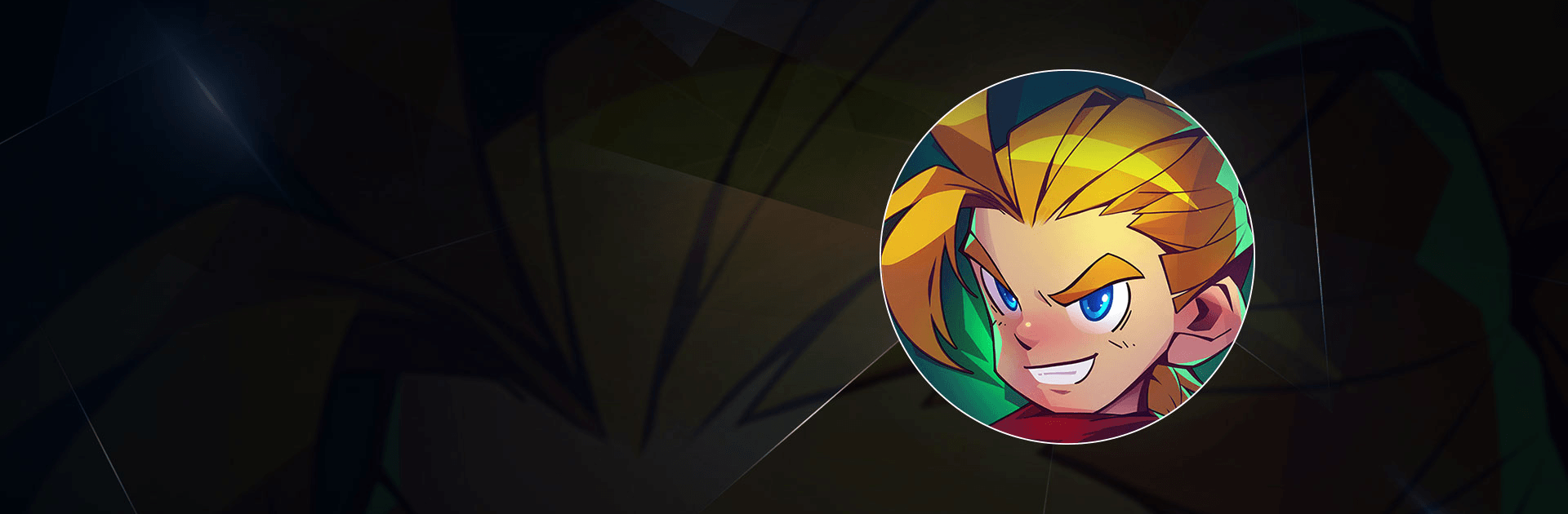Dungeon Hero (Early Access) is a Casual Game developed by YOULOFT GAMES. BlueStacks app player is the best platform to play this Android Game on your PC or Mac for an immersive Android experience.
Download Dungeon Hero (Early Access) on PC with BlueStacks and experience an relaxing and casual idle strategy experience for Android.
With a story inspired by ancient Greek mythology, construct your very own divine comedy as you valiantly battle against mythical monsters and fearsome monsters.
The intense and thought-provoking story belies a casual and relaxing gameplay experience that makes playing Dungeon Hero always fun and never a chore. The vibrant and adorable art style is easy on the eyes, keeping you coming back for more.
Improve your combat power even when you’re not online with the idle gameplay mechanics. Your warriors will keep the fight going on while you’re away. Just remember to log in every day to claim you rewards and upgrade your fighters!
Make your way through hundreds of challenging stages. Once you can go no further, perform a Rebirth to start from scratch with more powers and capabilities than the last time.
Customize each and every one of your heroes with awesome costumes, some of which provide powerful buffs, making your fighters stronger and stronger. Collect hero skins and help your heroes achieve their true potential.
Download Dungeon Hero (Early Access) on PC with BlueStacks and forge your legend today!