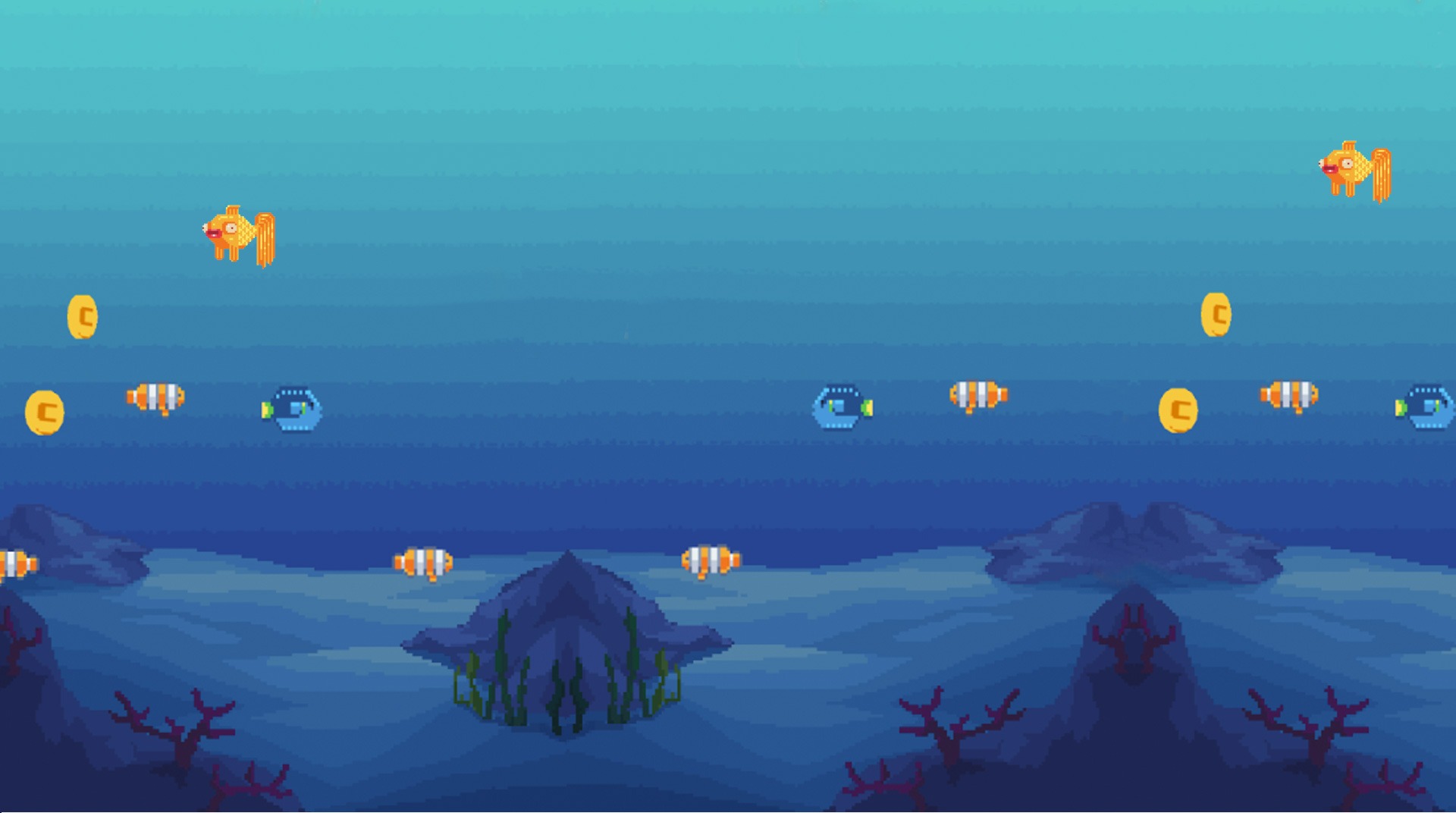If you like fishing, then you know how simple it can be. Pay attention, we are not saying that it is easy, but there is a charm and even an addictive sense on its simplicity that makes you go over and over again. Call it relaxation, call it challenge. The thing is fishing is awesome and you don’t know how to do it, it’s more than hour you learn! Play Fish King on PC and MAC with BlueStacks and see how far you can go as a fisherman. It’s as simple as it goes, and has a super easy-to-learn operation method that, in the end, might even help you out develop your actual fishing skills. See how many can you catch and learn the best tricks to improve your talent and transform you into one of those people who spend hours and hours just sitting by the river waiting for a catch. If it sounds too boring for you, then just try to beat up the challenge and win the best rewards. This should shake things up a bit. Play Fish King on PC with BlueStacks and develop your skills in the beloved art of fishing!
Play on PC with BlueStacks or from our cloud
- Overview
- Game Features
- How to Play
Page Modified On: December 08, 2020
Play 낚시게임: Fish King on PC or Mac
Game Features
Game controls
- Tap Spots
- Other Moves
Enhancements
- Macros
- Multi Instance
- Script
- Repeated Tap
- Game controls
- Enhancements

Macros

Multi Instance

Script

Repeated Tap
How to Download and Play 낚시게임: Fish King on PC or Mac
Download and install BlueStacks on your PC or Mac
Complete Google sign-in to access the Play Store, or do it later
Look for 낚시게임: Fish King in the search bar at the top right corner
Click to install 낚시게임: Fish King from the search results
Complete Google sign-in (if you skipped step 2) to install 낚시게임: Fish King
Click the 낚시게임: Fish King icon on the home screen to start playing

When fishing, always remember that it is not only about how good you can be. Always remember: the right equipment and, mostly, the correct bait are things than can do all the difference in your result. So why not just do it right and have the ultimate gaming platform by your side to help you improve your skills and make some good use to all your talent? Download Fish King on Windows 7, 8, 10 with BlueStacks and make the best out of your fishing skills. With the dozens of features the new and improved BlueStacks has for you, it gets much easier to bring the highest prizes to your basket. Trust on the Keymapping tool to customize your commands and use the Multi-Instance feature to open different apps at the same time. You can even open the same game simultaneously using multiple accounts. The choice is yours! In the end, only by being able to play your favorite titles on your big PC screen, using the mouse and the keyboard, it would be worth it. But if you think that’s all, then you better get ready for a few surprises, as BlueStacks offers much more than meets the eye.
Minimum System Requirements
With BlueStacks 5, you can get started on a PC that fulfills the following requirements.
Operating System
Microsoft Windows 7 or above, macOS 11 (Big Sur) or above
Processor
Intel, AMD or Apple Silicon Processor
RAM
at least 4GB
HDD
10GB Free Disk Space
* You must be an Administrator on your PC. Up to date graphics drivers from Microsoft or the chipset vendor.
낚시게임: Fish King - FAQs
- How to play 낚시게임: Fish King on Windows PC & Mac?
Play 낚시게임: Fish King on your PC or Mac by following these simple steps.
- Click on 'Play 낚시게임: Fish King on PC’ to download BlueStacks
- Install it and log-in to Google Play Store
- Launch and play the game.
- Why is BlueStacks the fastest and safest platform to play games on PC?
BlueStacks respects your privacy and is always safe and secure to use. It does not carry any malware, spyware, or any sort of additional software that could harm your PC.
It is engineered to optimize speed and performance for a seamless gaming experience.
- What are 낚시게임: Fish King PC requirements?
Minimum requirement to run 낚시게임: Fish King on your PC
- OS: Microsoft Windows 7 or above MacOS 11 (Big Sur) or above
- Processor: Intel, AMD or Apple Silicon Processor
- RAM: Your PC must have at least 4GB of RAM. (Note that having 4GB or more disk space is not a substitute for RAM)
- HDD: 10GB Free Disk Space.
- You must be an Administrator on your PC.