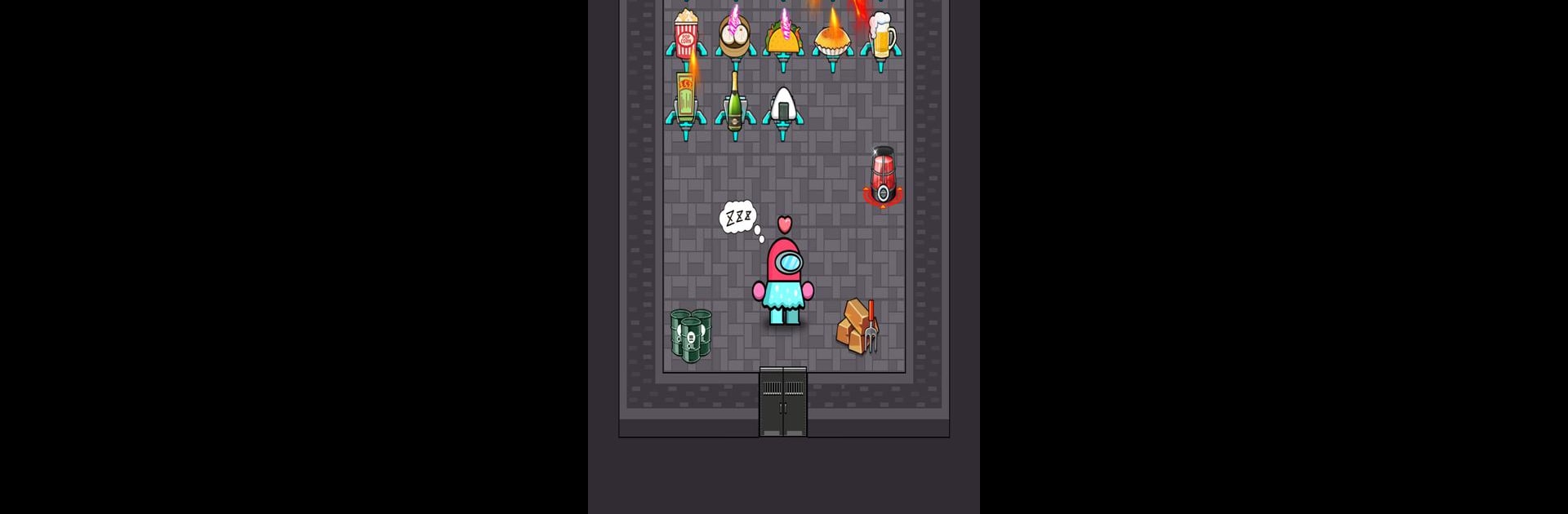Explore a whole new adventure with Haunted Dorm: Ghost Survival, a Casual game created by MMGame Studios. Experience great gameplay with BlueStacks, the most popular gaming platform to play Android games on your PC or Mac.
About the Game
Welcome to Haunted Dorm: Ghost Survival, a quirky and suspenseful casual game from MMGame Studios where dorm rooms come with both beds and ghosts. Here’s the twist—these aren’t normal dorms, and you’re not just any tenant! Whether you’re building up your space to fend off supernatural threats or taking on the mischievous role of the ghostly boss on the hunt, every round keeps you on your toes. It’s equal parts sneaky strategy and hilarious chaos—you’ll never quite know what’s lurking behind that next door.
Game Features
-
Play as Worker or Boss
Want to outsmart a haunting, or do you prefer to be the one doing the haunting? The choice is yours. As a worker, sneak into a haunted dorm, upgrade your defenses, and try to take down the persistent boss. Or, step into the ghost’s shoes and do your best to track down (and scare out) all the tenants! -
Creative Building & Upgrades
Got an empty space? Build something useful—maybe a tower to ward off the boss or new rooms to boost your resources. Upgrading gives you new options to protect yourself when things get hairy. -
Simple Controls
Tap, build, upgrade, and defend—all it takes is a few quick taps. The controls won’t slow you down, so you can focus on making clever moves and keeping those spooky surprises at bay. -
Tricky Puzzles & Surprises
More than just running and hiding—you’ll need to use your head. Every game throws in different challenges, making each run completely unpredictable. -
Fun for Everyone
It doesn’t matter if you’re a puzzle fan, a quick thinker, or just looking for something out of the ordinary—there’s plenty here for all ages, and every round can be played at your own pace. -
Small Yet Packed
This casual title doesn’t demand much storage space, but it sure brings tons of replay value, laughs, and “what just happened?” moments. -
Works Wherever You Play
Enjoyed best on your phone or tablet, but also runs smoothly on your computer thanks to BlueStacks, letting you sneak around the dorm (or haunt it) with a bigger screen and easier controls.
Make your gaming sessions memorable with precise controls that give you an edge in close combats and visuals that pop up, bringing every character to life.