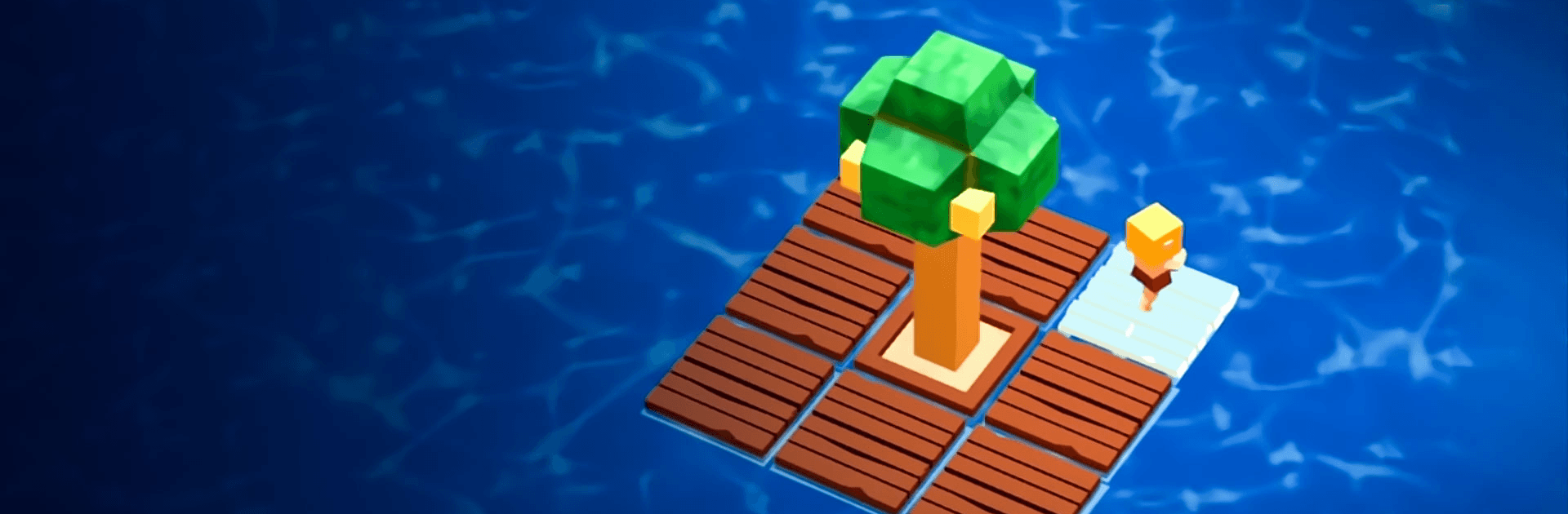Idle Arks: Build at Sea is a simulation game developed by BHome. BlueStacks app player is the best platform to play this Android game on your PC or Mac for an immersive gaming experience.
Have you ever been curious about what it would be like to be stranded at sea? Well, if you download Idle Arks: Build at Sea for PC, you can live through the struggles of being lost in the middle of nowhere without having to step foot out of your home.
Idle Arks is a simulation game where you get to construct your own island after a huge flood. You can build a floating garden to sustain the inhabitants (mainly yourself), as well as collect resources to expand your floating haven.
Over time, you gain access to other people who help you construct the raft and tend to the garden. If you have enough workers, the game is pretty much automated, and you only have to think about creating the most lavish floating habitat you can imagine.
You can also take your raft to explore the vast world. Exploring the world allows you to collect more resources to improve your raft. You can also rescue other stranded people and have them work as crew members to boost resource collection and building times.
Download Idle Arks: Build at Sea on PC with BlueStacks and become the captain of your own raft at sea.