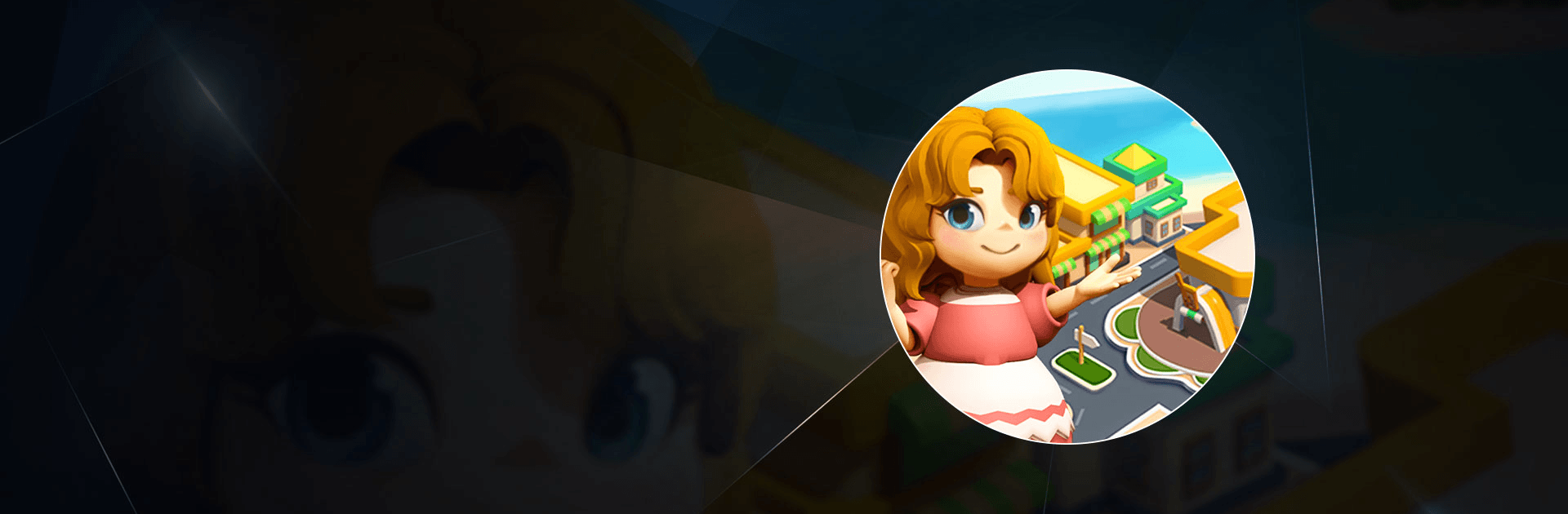Island Crossing is a Casual Game developed by X-Land. BlueStacks app player is the best platform to play this Android Game on your PC or Mac for an immersive Android experience.
Download Island Crossing on PC with BlueStacks and take charge of Lighthouse Island, where once its people were kind and welcoming and their businesses were thriving.
Everything was devastated, however, by an unanticipated storm. Almost all of the buildings in the town were destroyed. The town’s new mayor has just arrived. When you look around, you’re engrossed in your thoughts… Is it possible for you to reconstruct the town and restore the island town to its former glory?
Rebuild the town and lead it back to prosperity as mayor. With your shrewd leadership, you can have a well-run town! Build additional hotels, pubs, parking spaces, fruit stands, theatres, and more.
Balance revenue and costs through gaining access to more resources, finding new employees, and recruiting the right people. Start in a poor area and work hard to make it a better place. Improve every aspect of the community and bring it to a state of prosperity.
In order to succeed as mayor, it’s important to join a guild and share your knowledge with others. Share your paradise with your new friends or pack your bags and visit theirs in the chat room.
Download Island Crossing on PC with BlueStacks and create the island town of your dreams.