Exclusive Gaming Content. And More.
Get the latest updates on the BlueStacks Blog.
See MorePlay on PC with BlueStacks or from our cloud
Page Modified On: December 08, 2020
Fairy tales are part of our lives. So much, that sometimes it seems that they actually exist. Well, maybe they do! So who are you going to be today? The Lovely Princess or the Evil Queen? Which is your story? Play Magic Arena: Snow White on PC and Mac with BlueStacks and enjoy living as your favourite characters, remembering their stories and, of course, unleashing the best attacks to defeat your villains. Challenge your opponents, summon amazing yet familiar beasts and use all your wisdom to remember how to overcome every single obstacle. Just like in the original story. This is your chance to finally transform all that fantasy into reality, and the best part: being part of it! Can you make that happen? Download Magic Arena: Snow White and play meet all the characters you already know in a much more attractive version! Just take care about rotten and poisoned apples during your adventure!
Automate the predictable in Magic Arena: Snow White and transform your gameplay with Macros. Get access to inventive Macros in the BlueStacks Macro Community
Play Magic Arena: Snow White on one window. And chat with your friend on the other. Press CTRL + Shift + 8 to open the Multi-Instance Manager. And start creating fresh instances or clone an existing one.
Script your way to gaming glory in Magic Arena: Snow White with BlueStacks Script. Write and run a set of commands to automate repeated tasks. Trigger the command by assigning it to any key.
BlueStacks lets you master Magic Arena: Snow White with useful features like the Repeated Tap. Now you do not have to press the same key repeatedly to initiate an action. Just assign it to one key and you are good to go.
Download and install BlueStacks on your PC or Mac
Complete Google sign-in to access the Play Store, or do it later
Look for Magic Arena: Snow White in the search bar at the top right corner
Click to install Magic Arena: Snow White from the search results
Complete Google sign-in (if you skipped step 2) to install Magic Arena: Snow White
Click the Magic Arena: Snow White icon on the home screen to start playing
The best apple are those taken straight from nature. Bringing that theory for the world of games, we could say that the best engines are those developed by people who are true gamers! Why? Isn’t that obvious? Because only a team of truly gaming addicts could come up creating the most powerful and fastest gaming engine that was ever created. Makes sense, doesn’t it? Especially now that you know we are talking about the new and improved BlueStacks 4! Download Magic Arena: Snow White on Windows 7, 8, 10 with BlueStacks and transform your entire experience in gaming by relying on features you’ve never seen before, all of them developed precisely thinking on how your entire gaming could improve in unimaginably ways. If you don’t believe, our suggestion is just one: give it a try and see by yourself!
With BlueStacks 5, you can get started on a PC that fulfills the following requirements.
Microsoft Windows 7 or above, macOS 11 (Big Sur) or above
Intel, AMD or Apple Silicon Processor
at least 4GB
10GB Free Disk Space
* You must be an Administrator on your PC. Up to date graphics drivers from Microsoft or the chipset vendor.
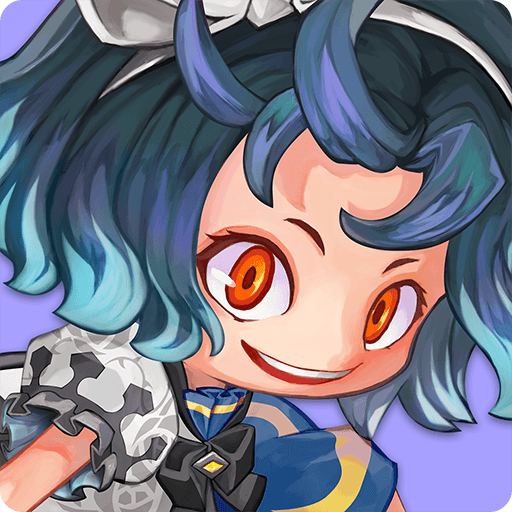
Leave your email and we will notify
you when the game launches
Play Magic Arena: Snow White on your PC or Mac by following these simple steps.
BlueStacks respects your privacy and is always safe and secure to use. It does not carry any malware, spyware, or any sort of additional software that could harm your PC.
It is engineered to optimize speed and performance for a seamless gaming experience.
Minimum requirement to run Magic Arena: Snow White on your PC
Since you are on your phone, we are going to send you to the Google Play page.
In some cases BlueStacks uses affiliate links when linking to Google Play
BlueStacks 4 is not available on Windows XP. You must have Windows 7 or higher. Windows 10 is recommended.

