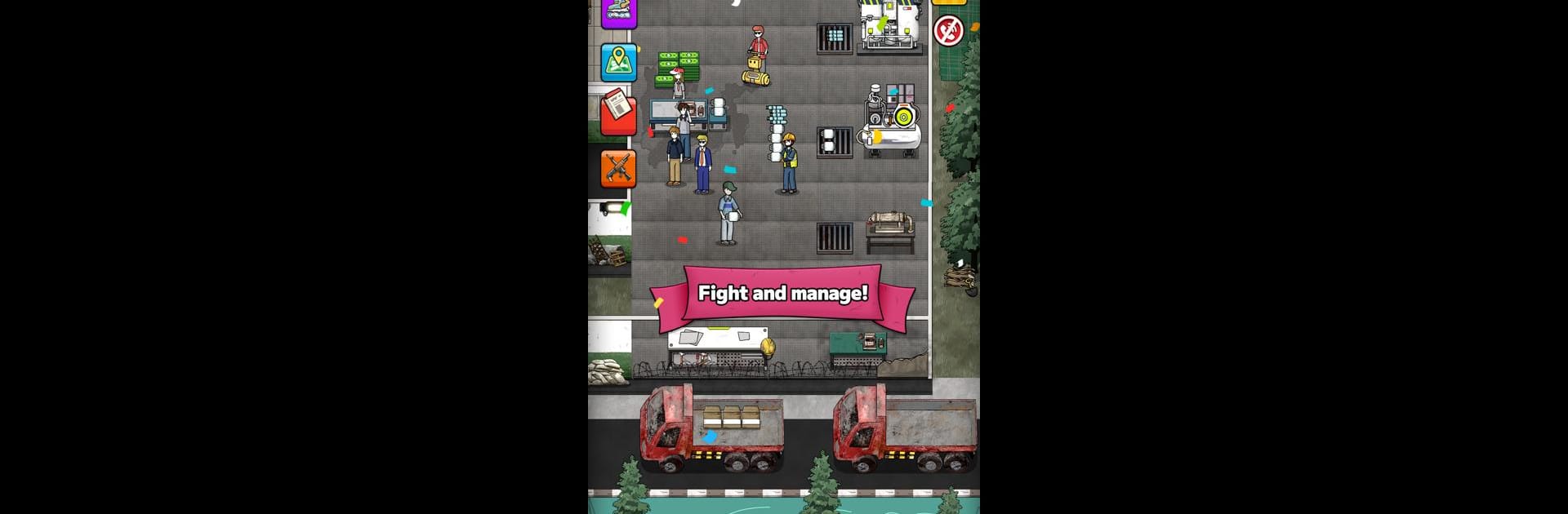Magic Shelter brings the Casual genre to life, and throws up exciting challenges for gamers. Developed by Pujia8 LTD, this Android game is best experienced on BlueStacks, the World’s #1 app player for PC and Mac users.
About the Game
“Magic Shelter” throws you into a post-apocalyptic landscape where a humble refuge becomes a lighthouse of hope. You’ll operate powerful machines to churn out critical resources, collect them swiftly, and supply them to the desperate survivors of the wasteland. Your mission? Equip and upgrade firearms for your soldiers and fend off relentless zombie assaults, all while expanding your haven’s reach.
Game Features
- Shelter Management
Dive into managing all aspects of your shelter’s survival. Juggle tasks from cooking meals to producing oxygen tanks and manufacturing vital medicines. - Resource Production
Use advanced machines to produce essential resources, ensuring the survival and expansion of your growing community. - Zombie Defense
Equip your soldiers with upgraded firearms to protect your home from frenzied zombie hordes knocking at your door. - Expansion and Growth
Start with a modest refuge and gradually expand, turning it into a sanctuary for numerous survivors, establishing yourself as their beacon of hope.
Play on BlueStacks for a strategic edge.
Be the MVP in your squad. Play now on BlueStacks and show the world who’s the boss.