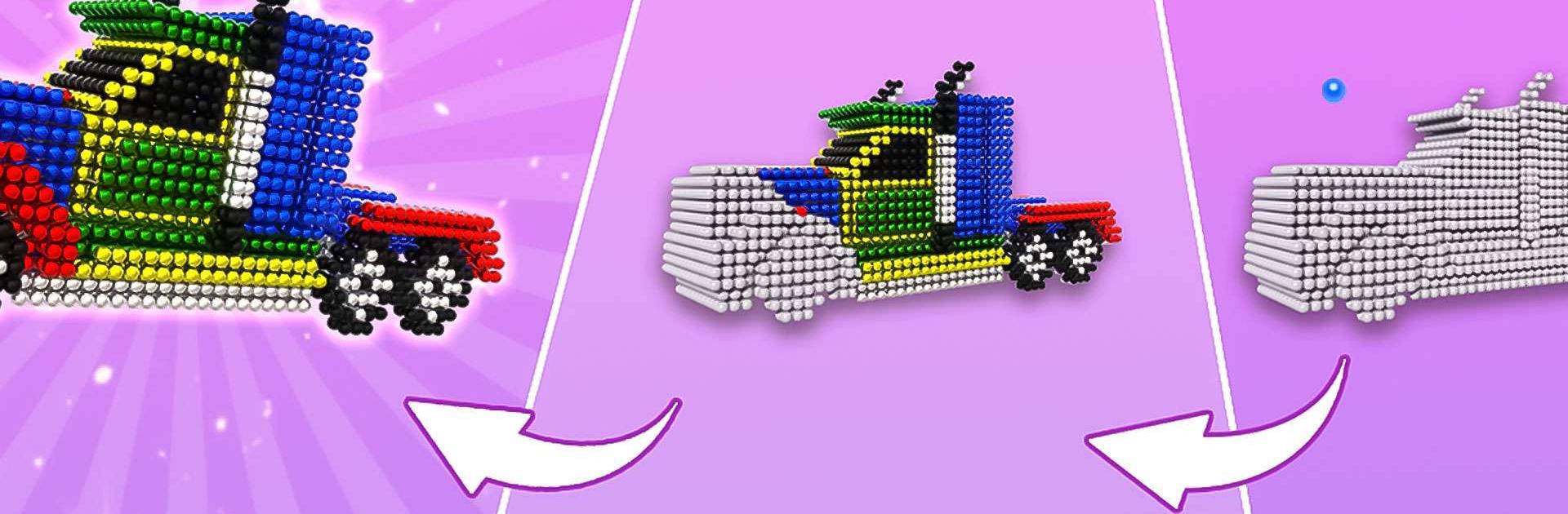Magnet 3D World: ASMR Build is a casual game developed by HIGAME Global. BlueStacks app player is the best platform to play this Android game on your PC or Mac for an immersive gaming experience.
Magnet 3D World: ASMR Build is a unique and innovative game that allows you to create beautiful 3D models with magnetic coloring balls. It’s an incredibly satisfying and relaxing activity that will keep you entertained for hours on end.
The game features a wide range of categories to choose from, including letters, emojis, toys, and characters. Each category has a variety of different magnetic balls to choose from, allowing you to create endless combinations of colors and shapes.
Once you’ve selected your category, you can start dropping the magnetic balls onto the screen to create your 3D model. You can rotate the model to view it from different angles, and you can even zoom in and out to get a closer look at the details.
One of the best things about Magnet 3D World: ASMR Build is the incredible ASMR sound effects that accompany the gameplay. The sound of the magnetic balls clicking together is incredibly satisfying and relaxing, making this game the perfect way to unwind after a long day.
As you progress through the game, you’ll be able to complete more and more complex models, sharpening your mental skills and challenging your creativity.