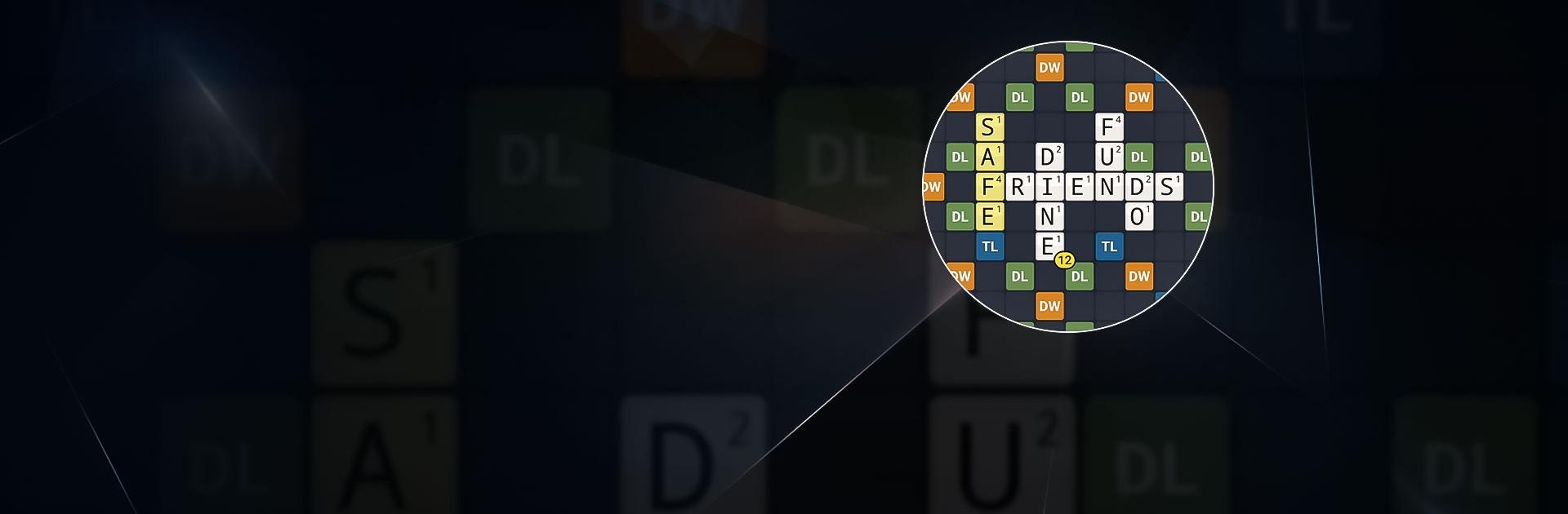Pixel Worlds: MMO Sandbox is a casual game developed by kukouri Mobile Entertainment. BlueStacks app player is the best platform to play this Android game on your PC or Mac for an immersive gaming experience.
Download Pixel Worlds: MMO Sandbox on PC and have fun building and creating your very own pixel world. Customize your characters, fight monsters in dungeons and play free mini offline games all day long. Are you ready for an adventure? Download Pixel Worlds: MMO Sandbox on PC now.
Join millions of players from all over the world for an extraordinary experience in a multi-platform MMO Sandbox adventure. In this game, players get the liberty of crafting and building their very own pixel world from scratch. Come up with ideas for your stories, the adventures, the parkour, the farm, and many more. Shape your imagination into existence with this game. Create different characters to fit into your world and give them different personalities as well as outfits.
Seeking to go on an adventure? Fight scary monsters in the dungeons and win lots of awesome prizes and gems. Invite friends online to join in your quests and adventures. Boost your resources and economy when you trade valuable items with friends. Play mini-games with other players and have a swell time. Compete in fishing tournaments and win amazing rewards.