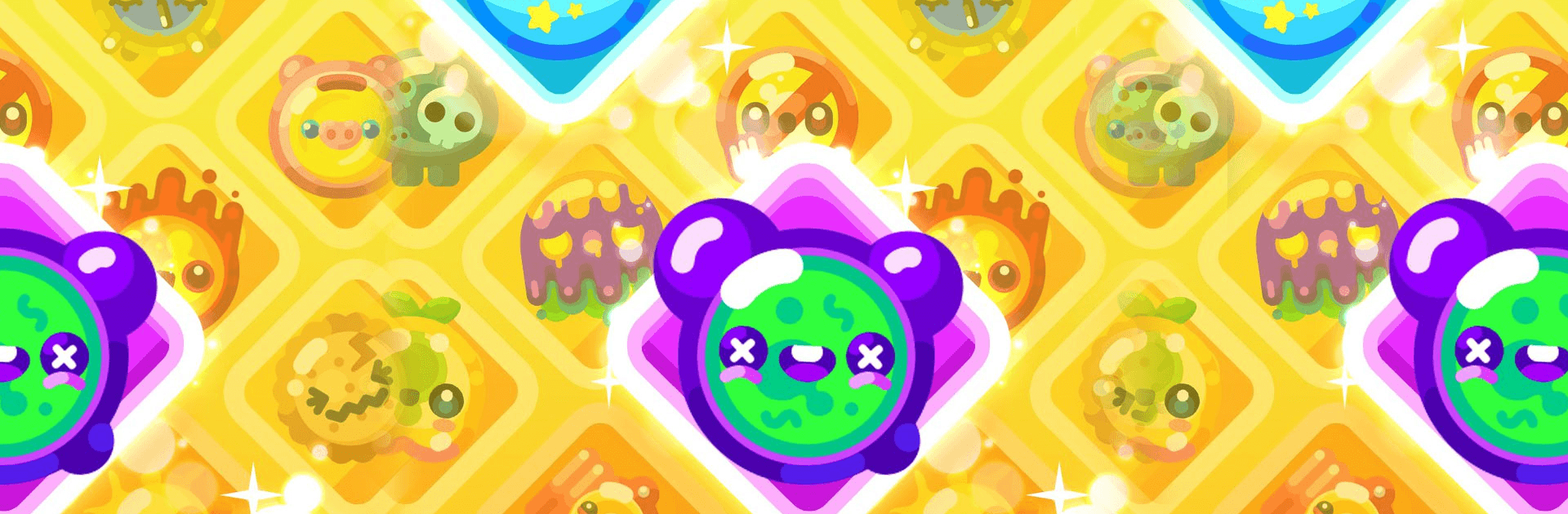Plague Defender is a Casual game developed by RisingWings. BlueStacks App Player is the best platform to play this Android game on your PC or Mac and provides an impressive gaming experience.
RisingWings is a casual game expert and knows how to develop it. The company has always used simple but fun mechanics in the game so far and added multiplayer features to almost everything. We fight against the walking dead in Zombie Gun and try our luck on the golf course with our friends at Mini Golf King. Now, it’s time to fight the deadly virus. Plague Defender lets you do just that and uses all the mechanics of the casual game. You can play it for 10 minutes if you want, or 10 hours if you have enough time, and you can have fun with both. Plague Defender uses mechanics that are easy to learn but hard to master.
Plague Defender is developed for iOS and Android, and it allows you to control a tiny cell fighting against a deadly virus. However, you do not have to fight alone: By collecting more than 50 types of immune cells, you can build your own tiny army and use each cell’s different abilities against viruses. You can make the same cells stronger by combining them or you can try to find rare but very strong cells. You have the option to play with your friends too, but when you get bored, you can activate the PvP mode, become a virus, and attack the cells of other players! Whether you defend or attack, Plague Defender offers unmatched entertainment.