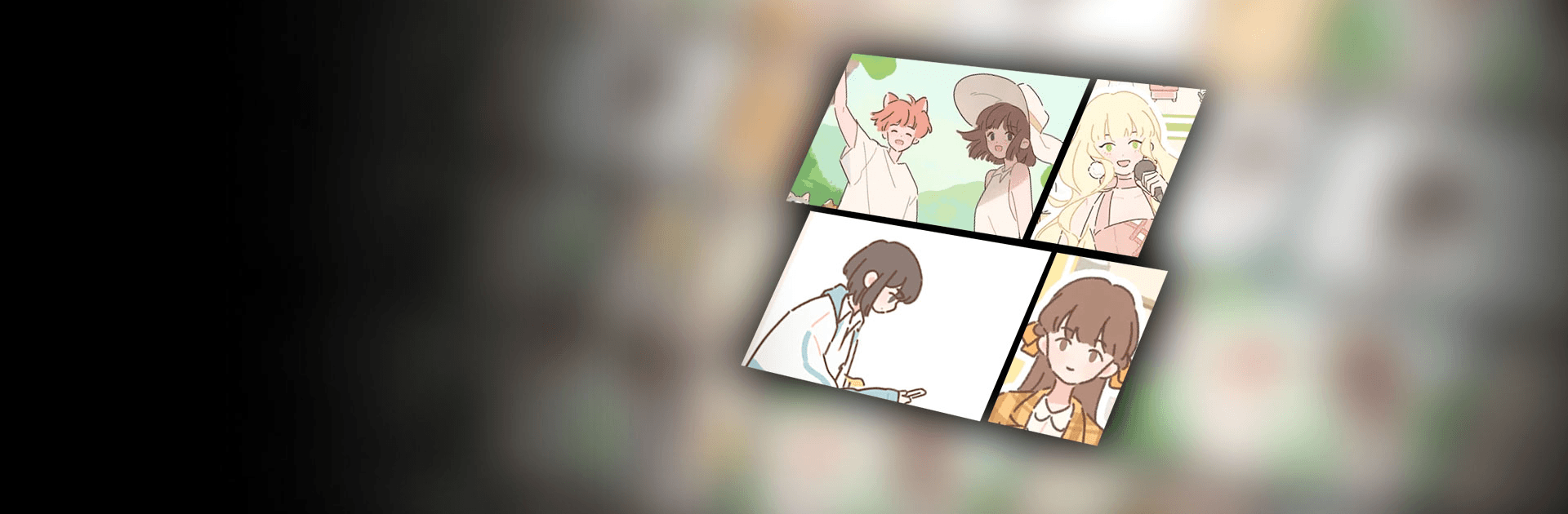Purrfect Tale is a Casual game developed by BadMouse. BlueStacks app player is the best platform to play this Android game on your PC or Mac for an immersive gaming experience.
Download Purrfect Tale on PC with BlueStacks and take part in a quirky tale about time travel and friendship.
After a strange event, you awaken to find you’re a student again! With no way back to the present, it’s back to grinding your studies and dealing with the bullies again. Until one day, you cross paths with a peculiar stray cat…
Your future is in your hands! You’ve been given a new lease on life; another chance to make all your dreams come true. Set up a cozy abode for you and your half-kitty, half-human companion. Spend the winter watching old movies together, chow down on some fresh watermelon in the summertime, and live the life you’ve always wished for.
Every decision you make has an impact on the future in this interactive comic. What will you wear to the spring festival? How will you care for your growing collection of cats?
Download Purrfect Tale on PC with BlueStacks and experience the joy of keeping virtual cats!