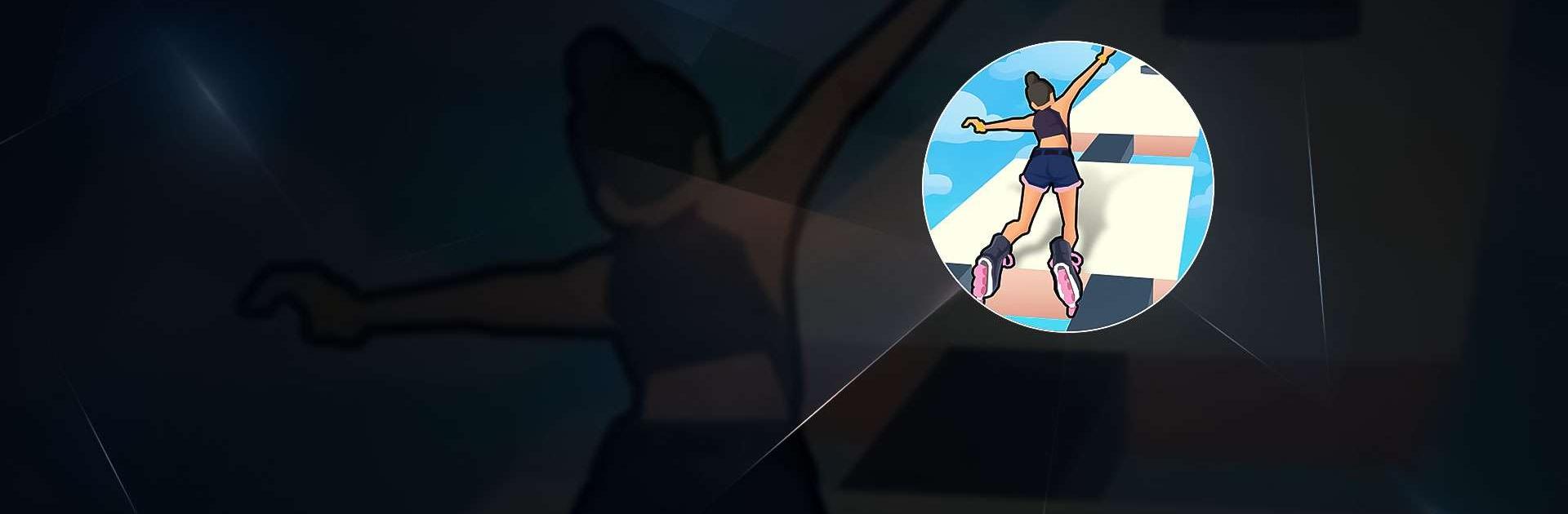Sky Roller: Rainbow Skating is a casual game developed by Homa. BlueStacks app player is the best platform to play this Android game on your PC or Mac for an immersive gaming experience.
Get on the coaster and paint a rainbow over the sky. Create a killer attire and make use of the special guests to propel yourself to the top of the turbo skating star rankings. The spirit of St. Valentine is always around.
Valentine, the protagonist of Homa Games, is a global phenomenon who has amassed thousands of TikTok fans.
Share some skate time with your Valentine as you get access to some rather posh new threads. Makeover your look by swapping out your hair, cosmetics, accessories, and footwear. Get your skater into some sweet legendary threads!
Swap out your wardrobe with one full of sparkles and ruffles whenever you like. Being a banana is an option. Learn to ride the roller coaster like a pro by dodging drops and dancing above the swaying clouds.
Not your typical game for female skateboarders. Skater kids and teen females alike will have a blast on the Sky Roller. If you like professional skating games, this is the one for you.