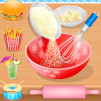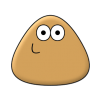Never content with what he has, Mr. Krabs has come up with an idea to multiply his income and open up new restaurants around Bikini Bottom. To help him, Mr. Krabs has employed the help of his trusted cook SpoingeBon SquarePants. Take control of SpongeBob when you play Spongebob Diner Dash on your computer or laptop. In the same tradition as the hit dash game that spawned it, Spongebob Diner Dash is full of crazy customers that SpongeBob must seat, cook for, and serve to earn high tips. As you and SpongeBonb work to make each restaurant the best it can be, you will be able to purchase upgrades, new items, and even unlock new restaurants.
There are plenty of unique features exclusive to this version of the worldwide hit gaming series Diner Dash. Help SpongeBob serve brand-new customer types in underwater restaurants based off the television show locations. Watch for favorite characters to make an appearance and visit your restaurants. Unlock and purchase special items and upgrades only featured in this game.