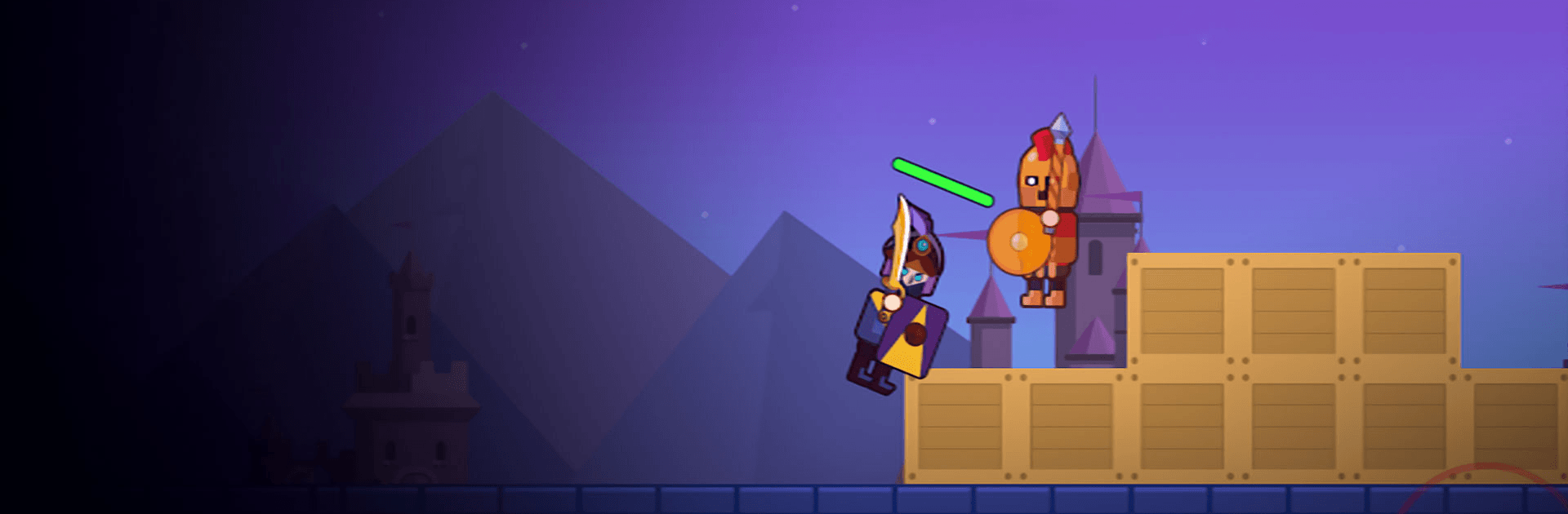Super Gladiator is a casual game developed by Xiamen Fu Ge Technology Co., Ltd. BlueStacks app player is the best platform to play this Android game on your PC or Mac for an immersive gaming experience.
Super Gladiator is the best mobile battle game you would want to play on your PC. This game offers some interesting mobile game experiences by infusing ancient roman battles with modernized gaming modes. In this game, you are a gladiator, and you must fight in the pit until you emerge as the winner or loser.
Super Gladiator applies ancient Roman gladiators’ knowledge and fighting techniques to go against each other in the battle rings. Although this game might seem intense and violent, it also brings a blend of funny play and movements that make the game more interesting.
Xiamen Fu Ge Technology brings you a fully weaponized gaming experience having different weapons for players to use. To defeat your enemies, you should select the perfect weapons and use them reasonably and accordingly.
Super Gladiator has a rating of 3+ age, meaning you don’t need to worry that the game might not be for all ages. Instead, give your kids one of the best reactions there is to a game. So, why are you still waiting? Rush now and download Super Gladiator to experience a thrilling gaming moment.