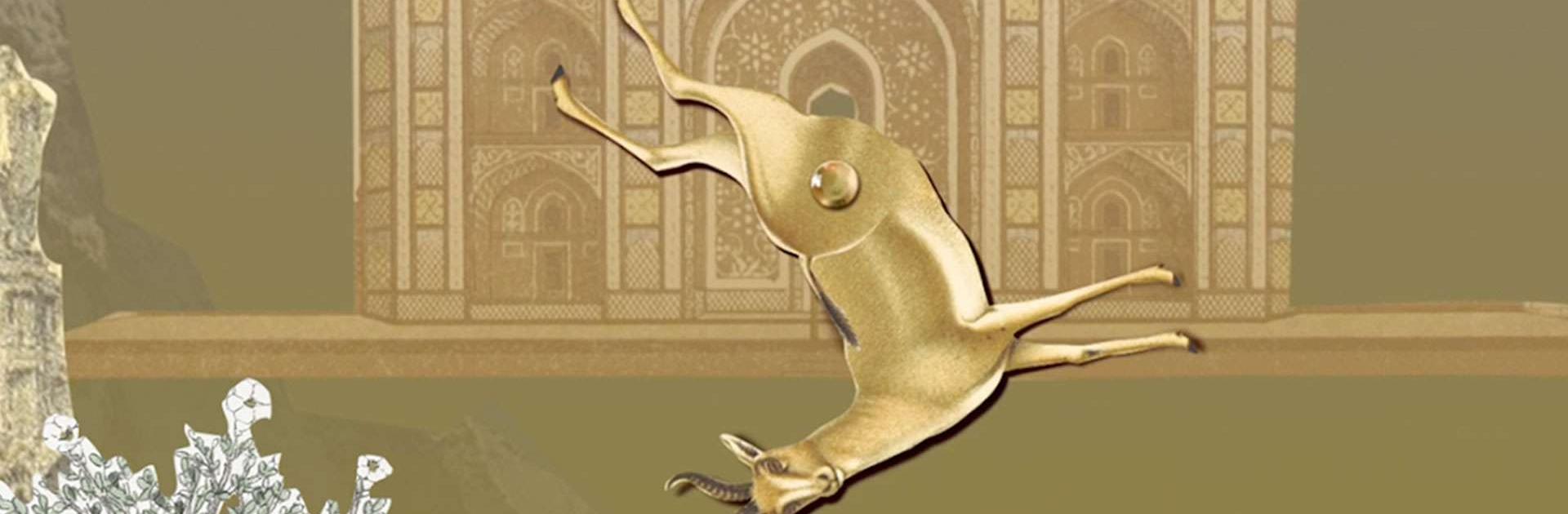Verticow is a Casual game developed by Philipp Stollenmayer. BlueStacks app player is the best platform to play this Android game on your PC or Mac for an immersive gaming experience.
Get ready to embark on an unforgettable journey with Verticow! In this particular video game, you will have the opportunity to guide your character along an endless platform. The goal of the game is straightforward: simply fold your character by tapping on the screen and get them to swing as quickly as they can.
But hold on, don’t let go too soon or too late; you need to find the right time to let your character fly through the air after you’ve found the perfect moment to unleash them. The greater the distance you can launch the ball, the more points you will receive.
However, the good times don’t end there! As you earn more points and achieve new high scores, you’ll have the opportunity to unlock a wide variety of characters, including brandy bottles, bananas, and a great deal more besides. You’ll have a great time experimenting with all of the different characters because each one has their own distinct personality.
Download Verticow on PC with BlueStacks and see how far you can go.