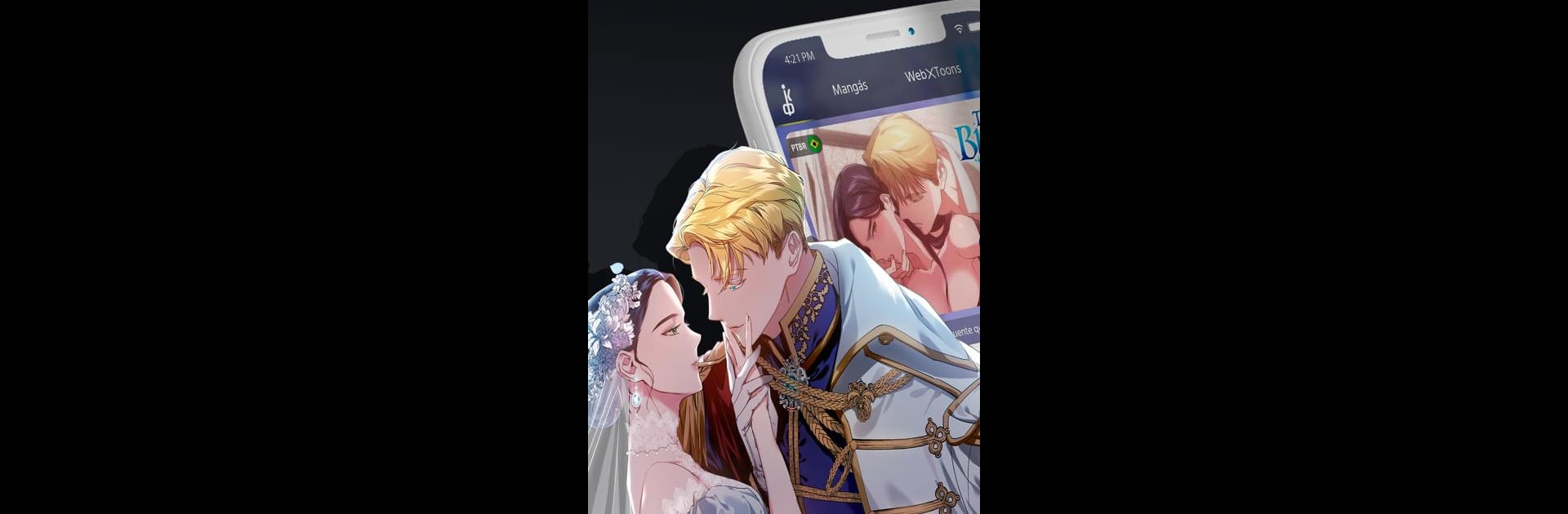Get freedom from your phone’s obvious limitations. Use Comikey – Manga & Webcomics, made by Comikey Media, a Comics app on your PC or Mac with BlueStacks, and level up your experience.
About the App
Comikey – Manga & Webcomics by Comikey Media is your gateway to an endless world of manga, manhua, manhwa, and webtoons. You can access a diverse library, including two girls’ journey to K-pop stardom in “Girl Crush,” hardcore action like “Kengan Omega,” and even charming romances such as “My Awkward Senpai.” Whether you’re into action, romance, or isekai, find something fresh to binge without even reaching for your wallet—just watch ads!
App Features
-
Read Freely and Often: Nearly the entire catalog is accessible for free through ads—no need to dive into your pocket every time you want to read a new story.
-
Enjoy Premium Selections: Discover exclusive manga and webtoons you won’t find anywhere else, thanks to partnerships with top publishers like Shogakukan’s MangaOne, SQUARE ENIX, and more.
-
Support Creators Easily: High-quality translations mean you’re backing your favorite artists properly. Use free daily passes or watch ads to unlock chapters and show support.
-
Seamless Access: On Comikey, enjoy official, timely releases without inconsistencies. For the best experience, explore this world using BlueStacks.
Big screen. Bigger performance. Use BlueStacks on your PC or Mac to run your favorite apps.