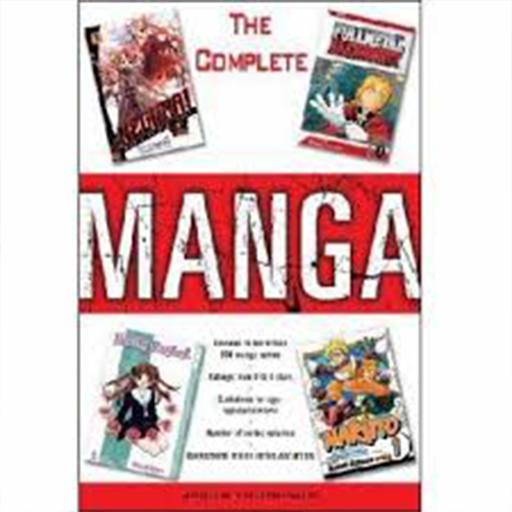Manga Freak is a Comics app developed by Mangafreak Group. BlueStacks app player is the best platform to run this Android app on your PC or Mac for an immersive gaming experience.
Enter the world Manga Freak, where you can find quality and free translated English manga from around the world. The team at Mangafreak Group is made up of avid manga lovers who believe that good stories should be shared with everyone. They have been providing free manga to readers for over five years, with the vision of making manga accessible to all.
Manga Freak’s mission is to promote all good manga and support their authors and artists. Readers will share and create a buzz about their favorite manga so that they can become more popular. Every reader should have access to the best manga out there, regardless of their location or language.
The team is dedicated to bringing users the best reading experience possible. The compiled English translated manga from different scanlators provide convenience to readers. The manga is available for online reading, but readers can also download them to read offline.
Download Manga Freak on PC with BlueStacks and it will become your go-to source of manga.