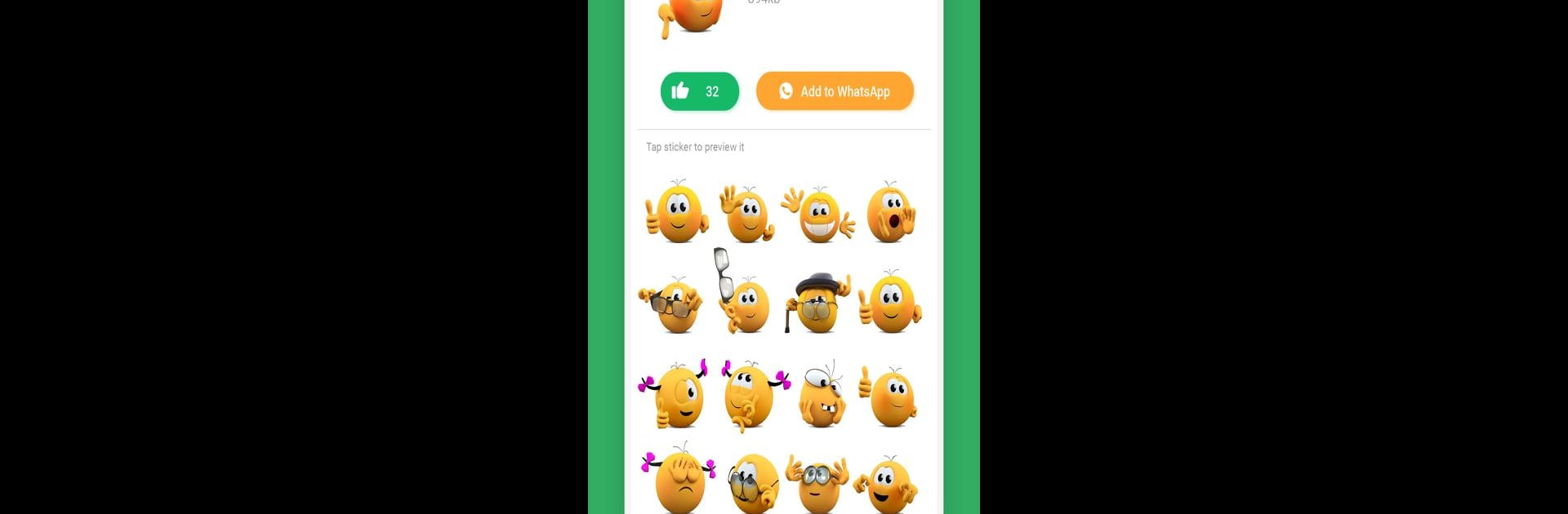Let BlueStacks turn your PC, Mac, or laptop into the perfect home for WASticker-Sticker for WhatsApp, a fun Comics app from Office Tools..
About the App
Where words fall short, WASticker-Sticker for WhatsApp by Office Tools. steps in! Transform your chats with a whole new language made of stickers, from funny and flirty to downright adorable. Expect endless fun and creativity as you dive into an extraordinary collection of vibrant, animated stickers that make every message pop with personality.
App Features
Vast Sticker Collection
– Dive into a broad range of HD stickers and free sticker packs.
– Find everything from love smileys to funny emojis right at your fingertips.
Sticker Maker & Editor
– Create custom sticker packs or memes from your favorite photos.
– Enjoy powerful editing tools to craft stickers that speak your personal style.
Easy Sharing
– Seamlessly share your unique sticker creations with friends and family.
– Spreading fun and laughter has never been easier.
Free & Fun
– Completely free to use, offering an abundant selection of stickers for all your social media chats.
Join the sticker revolution with WASticker-Sticker for WhatsApp and keep your chats fresh and entertaining! Available on BlueStacks too, for a seamless cross-platform experience.
BlueStacks gives you the much-needed freedom to experience your favorite apps on a bigger screen. Get it now.