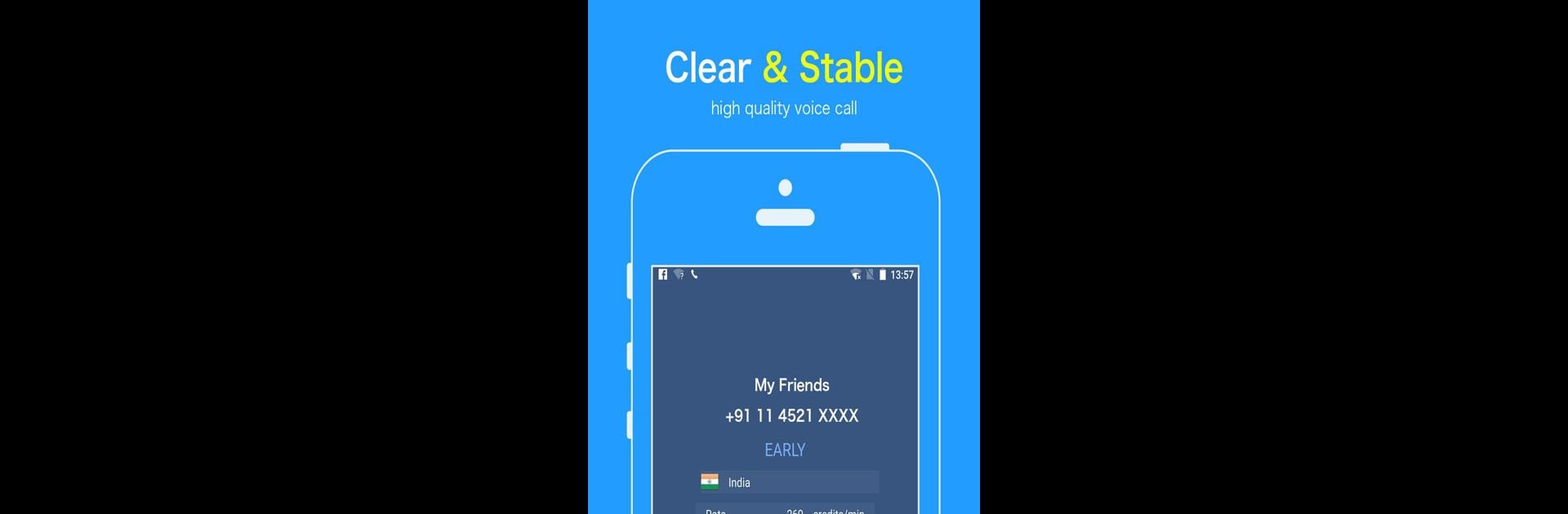Why limit yourself to your small screen on the phone? Run ANY CALL, an app by Wifi Calls & Phone Calling, best experienced on your PC or Mac with BlueStacks, the world’s #1 Android emulator.
About the App
ANY CALL by Wifi Calls & Phone Calling is your go-to app for staying connected globally. Whether it’s a quick chat or a long catch-up, expect seamless communication. Make cheap calls worldwide using WiFi or your cellular data without burning through your cell minutes. Reach anyone, anywhere—even if they don’t have the app!
App Features
-
International Calling
Make free and cheap calls to over 200 countries, whether to mobile or landline numbers. No internet? No problem for the recipient! -
Clear & Stable Calling
Enjoy high-quality voice calls that rival traditional landlines. Trust ANY CALL for crystal-clear conversations! -
No Phone Bills
Ditch the contracts and hidden fees. Use WiFi or 3G/4G/LTE networks for cost-effective calls without monthly charges. -
Unlimited FREE Call Credits
Earn call credits effortlessly by engaging with sponsored ads or inviting friends. Making global calls has never been easier.
Now compatible with BlueStacks for those who prefer a larger screen experience.
Eager to take your app experience to the next level? Start right away by downloading BlueStacks on your PC or Mac.