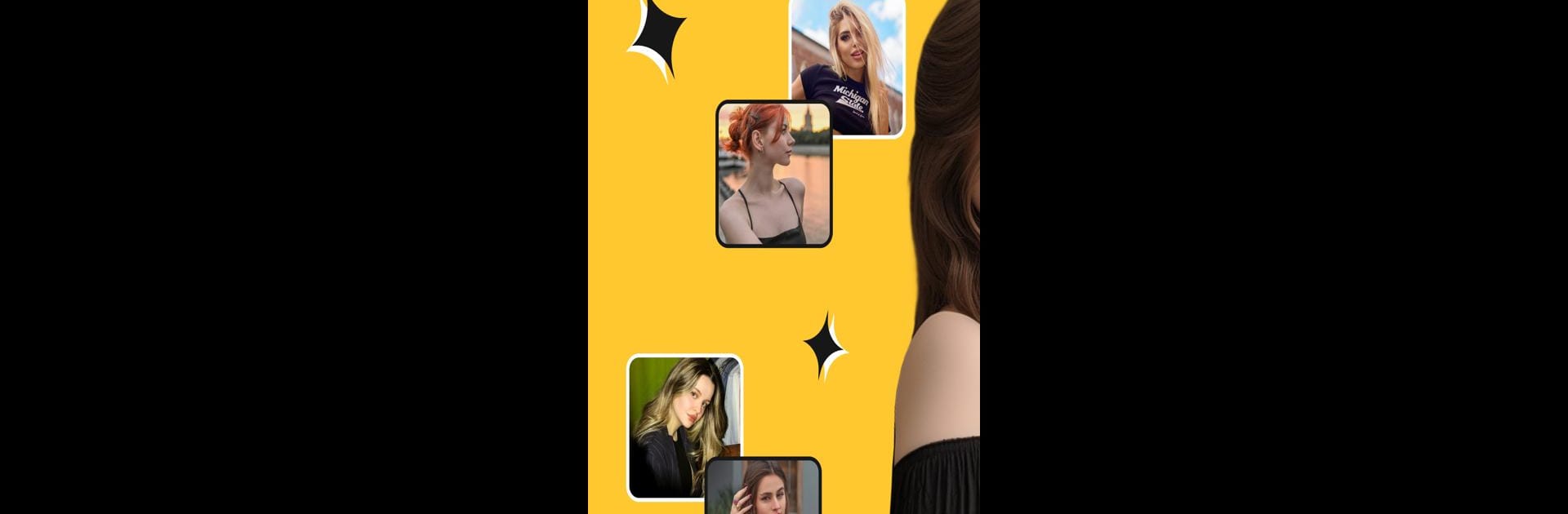Upgrade your experience. Try Blazing: Ignite Your Love Life, the fantastic Communication app from Yala Yala Technology Company Limitetd, from the comfort of your laptop, PC, or Mac, only on BlueStacks.
About the App
Blazing: Ignite Your Love Life is a sizzling social app redefining your love journey. Forget the usual swipes! Discover meaningful connections that spark your passions through personalized recommendations and real-time messaging. Navigate a safe and vibrant community of like-minded adults over 18, ready to find genuine bonds.
App Features
Instant Messaging
Chat with your matches in real-time to create deeper connections effortlessly.
Safety First
Experience peace of mind with top-notch encryption and active monitoring for suspicious activity.
Intuitive Interface
Navigate a user-friendly design, making your search for connection straightforward and enjoyable.
Personalized Recommendations
Leverage AI analytics to find matches that align with your interests and values.
Expressive Profiles
Showcase your hobbies and lifestyle details to attract those who resonate with you.
Various Communication Options
Start with likes, jump to messaging, or break the ice with virtual gifts and pictures.
Blazing seamlessly enhances your dating experience with advanced features, especially when using BlueStacks!
Switch to BlueStacks and make the most of your apps on your PC or Mac.