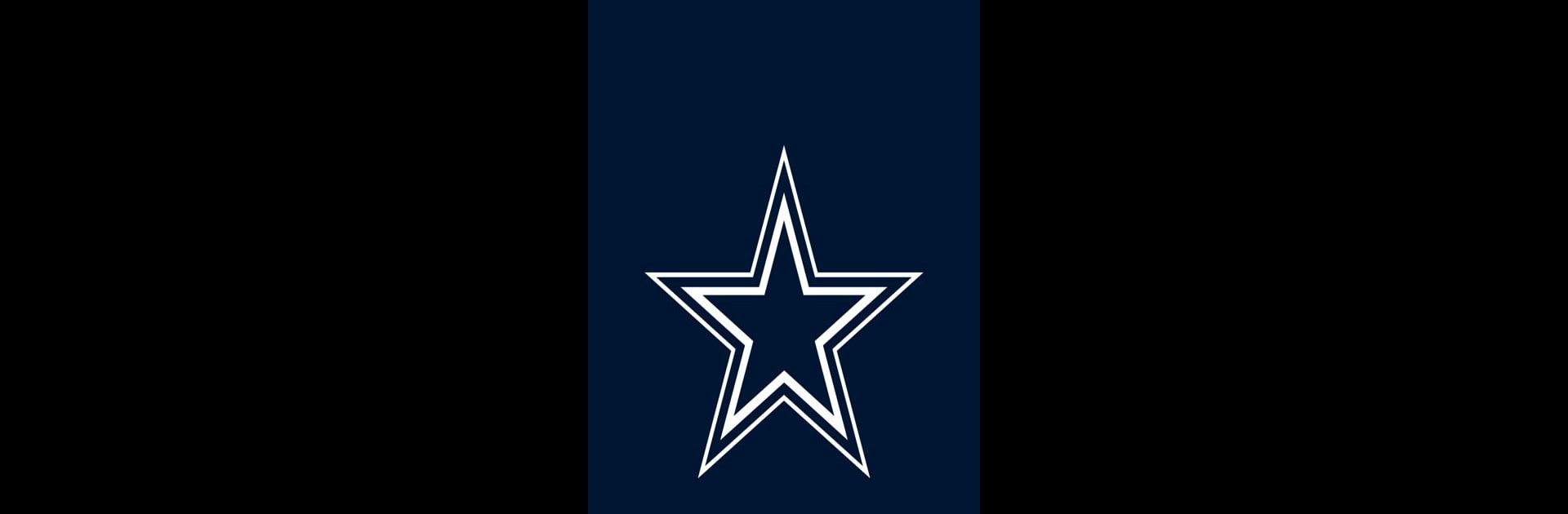What’s better than using Blue Star Live by Socio Labs LLC? Well, try it on a big screen, on your PC or Mac, with BlueStacks to see the difference.
About the App
Blue Star Live by Socio Labs LLC offers an engaging platform designed for everyone keen on exploring technology tools and services. Dive into a world where you can attend captivating presentations, gain insights from trusted partners, and immerse yourself in hands-on training. Perfect for those eager to partner with technology and flourish in a tech-driven culture.
App Features
-
Interactive Presentations: Take part in sessions covering a spectrum of relevant tech topics, all aimed at expanding your knowledge.
-
Trusted Partner Network: Connect with our network of passionate tech innovators who share a commitment to pushing technology forward.
-
Hands-On Training: Access practical, step-by-step training options that make learning technology an interactive, enjoyable process.
-
Technical Demonstrations: Experience live demos that bring complex tech concepts to life, making them easier to understand.
For an enhanced experience, consider using Blue Star Live on your desktop with BlueStacks, just saying.
Eager to take your app experience to the next level? Start right away by downloading BlueStacks on your PC or Mac.