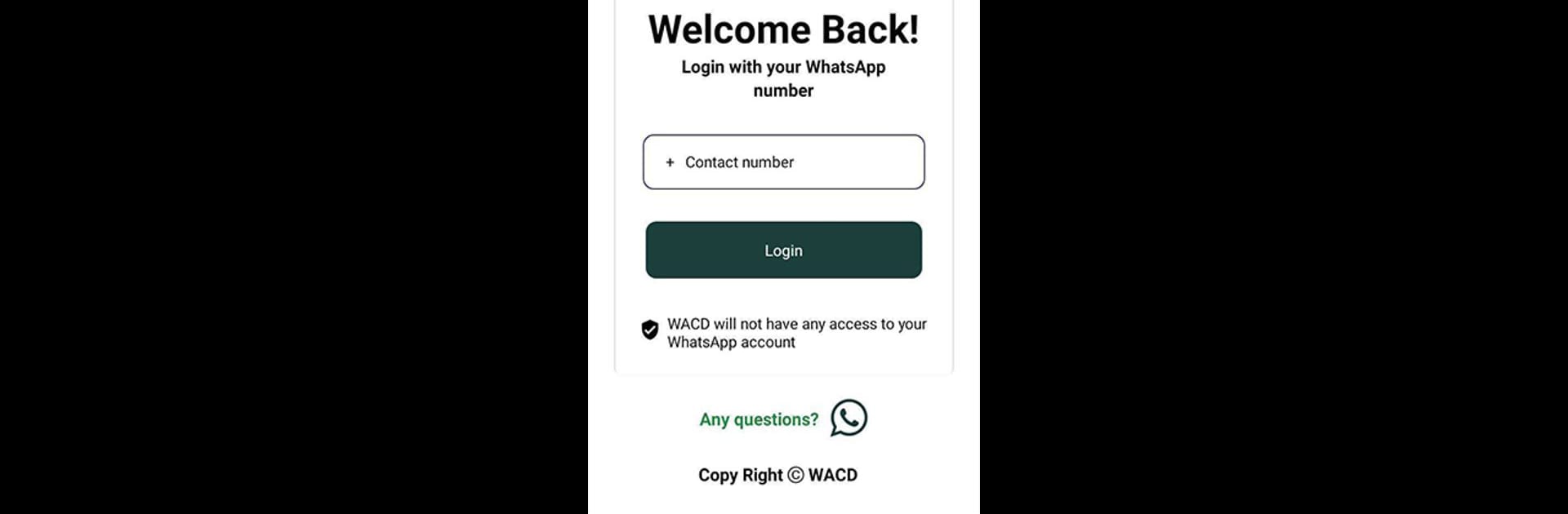Let BlueStacks turn your PC, Mac, or laptop into the perfect home for Contact Saver for WhatsApp, a fun Communication app from Spadasoft.
About the App
Contact Saver for WhatsApp by Spadasoft revolutionizes how you manage contacts and conversations within WhatsApp. With our innovative Chrome extension for WhatsApp Web, effortlessly sync contacts directly into the app. Automatically save or manually add contacts, making tedious tasks a breeze—no more fumbling with numbers! Log in using WhatsApp, and you’re ready to chat away.
App Features
Seamless Syncing
– Automatically sync your WhatsApp contacts through our Chrome extension for a hassle-free experience.
Effortless Auto-Save
– Choose between auto-saving or manually saving contact details directly to your phone.
Launch Chats Instantly
– Start conversations with unknown numbers using the ‘Start Chat’ feature without needing to save them first.
Comprehensive Export Options
– Export contacts in CSV or vCard format, complete with easy options for categorizing data.
Broadcast Messaging Made Simple
– Send bulk messages or create personalized campaigns with text, images, and videos up to one minute long.
Custom Campaigns & Organization
– Design campaigns for specific groups, using tags for personalization. Categorize contacts and send messages by label.
Enhance your WhatsApp communication effortlessly with Contact Saver for WhatsApp—now with the subtle touch of BlueStacks for the ultimate experience.
Eager to take your app experience to the next level? Start right away by downloading BlueStacks on your PC or Mac.