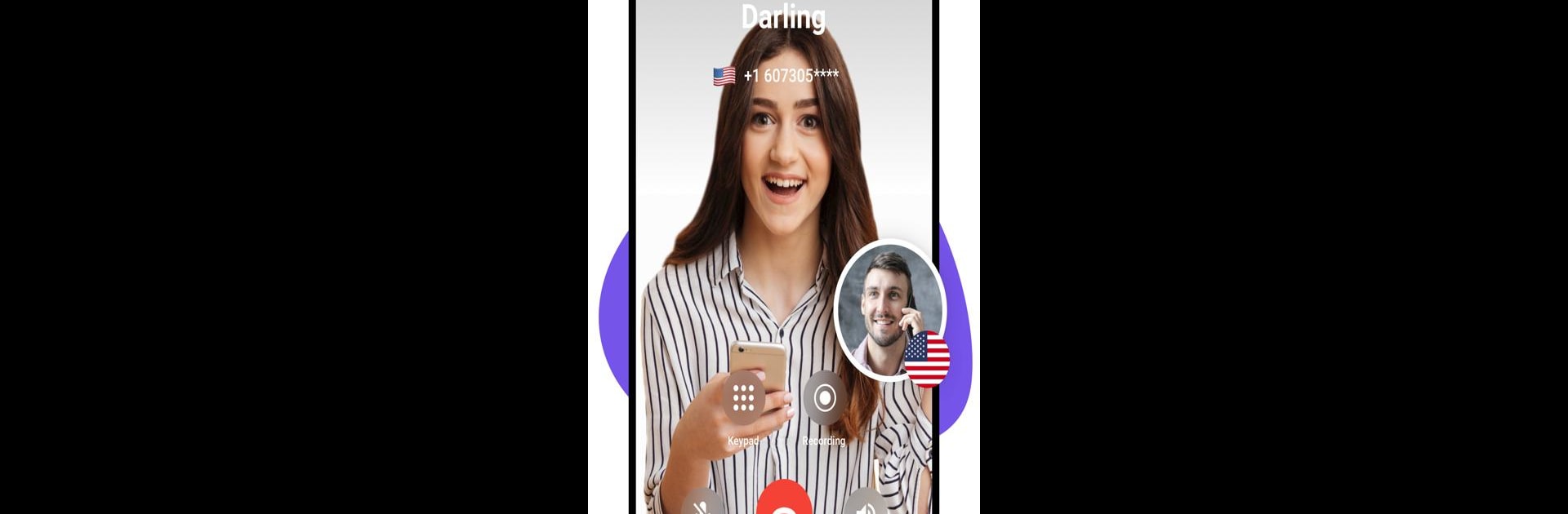Multitask effortlessly on your PC or Mac as you try out Duo Call – Dual Global Calling, a Communication app by Duo Call Studio on BlueStacks.
About the App
Stay connected globally without barriers with Duo Call – Dual Global Calling by Duo Call Studio. Designed for the adventurous traveler, expat, or anyone with loved ones abroad, this app lets you make crisp calls to over 200 countries straight from your device. Enjoy seamless communication with no hidden charges, even when an internet connection is spotty.
App Features
-
100% Free Calls
Make global phone calls for free! Get quick credits within the app to stay in touch without breaking the bank. -
Free Credits
Start with 500 bonus credits for new users! Get more by spinning for luck, playing games, or even watching ads. Prefer not to earn credits? Purchase them directly. -
Hide True Caller ID
Concerned about privacy? Hide your true caller ID easily to keep your identity confidential. -
International Calls
Call anyone, anywhere, even without an internet connection, making Duo Call perfect for international travel. -
8-Way Call
Elevate your group conversations with up to 8 participants using cutting-edge audio and live video technology. -
Call Recordings
Record calls whenever needed, with recordings saved locally for privacy. -
CallGPT
Experience AI-enhanced conversations with CallGPT, your virtual assistant for diverse tasks and content creation. -
No Phone Number Needed
No SIM card required! Use Duo Call over WIFI or cellular data to start calling right away.
Big screen. Bigger performance. Use BlueStacks on your PC or Mac to run your favorite apps.