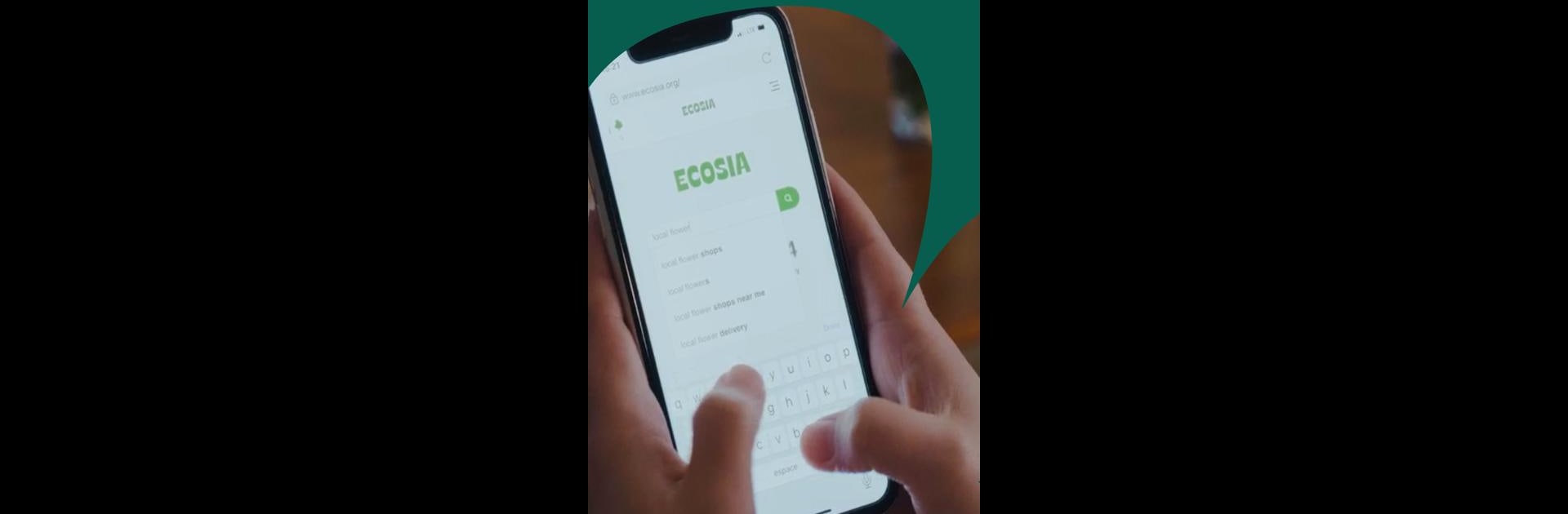Let BlueStacks turn your PC, Mac, or laptop into the perfect home for Ecosia – Safe Internet Browser, a fun Communication app from Ecosia.
About the App
Ecosia – Safe Internet Browser by Ecosia is where your everyday searches power planetary change. Navigate a fast, intuitive browsing experience while supporting reforestation efforts and preserving your privacy. Expect effective ad blocking and a stylish interface that helps you make environmentally conscious decisions effortlessly.
App Features
Fast and Secure Browsing
Enjoy a smooth experience with Chromium-based browsing, including incognito mode, bookmarks, and downloads. It’s all got your back, with built-in ad blocking to keep things flowing seamlessly.
Tree Planting with Every Search
Your searches contribute directly to climate action. Each search helps fund tree planting in over 35 countries, supporting wildlife and communities in tandem. A green leaf marks eco-friendly results—so you choose greener options.
Privacy Prioritized
Ecosia’s got your back against data mining. No tracking, no profiling, and SSL encryption to keep your searches safe. We want trees, not your data.
Carbon Negative Impact
Power your searches with solar energy, generating twice the renewables used. Every click paves the way for a cleaner grid.
Radical Transparency
Our monthly reports show exactly where our profits go. A not-for-profit tech company dedicating profits to tackle climate change, and you can be a part of it. Enjoy this impactful browsing on BlueStacks, too, for a comprehensive experience.
Big screen. Bigger performance. Use BlueStacks on your PC or Mac to run your favorite apps.