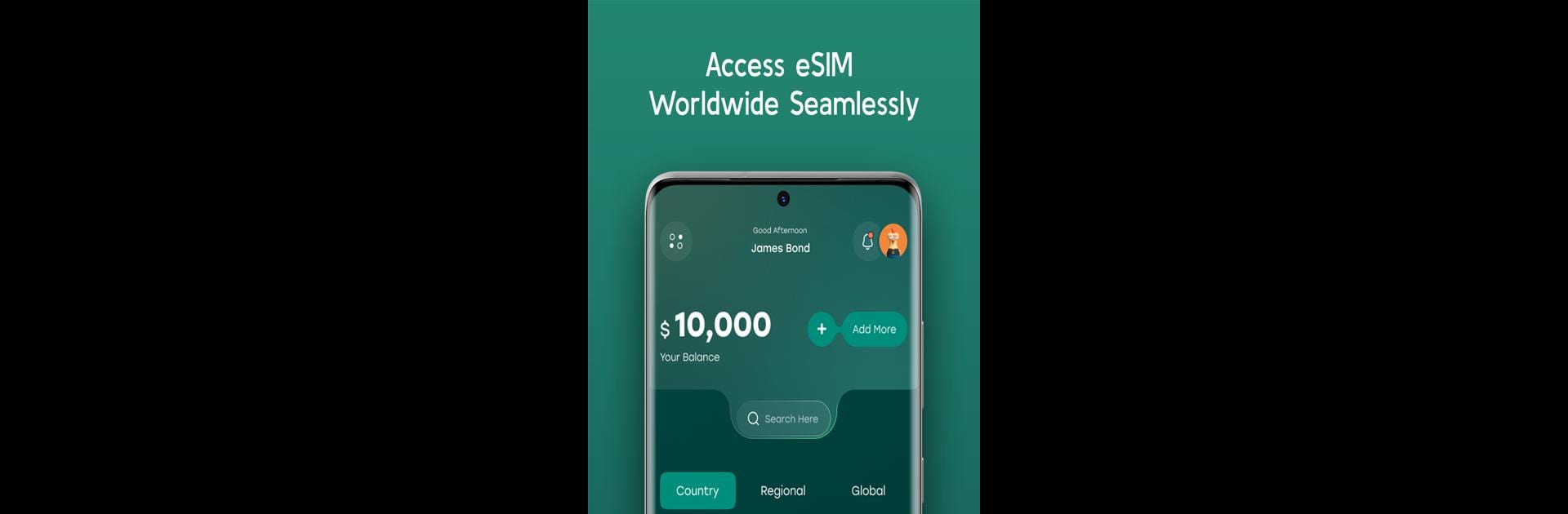Why limit yourself to your small screen on the phone? Run eSIM Card: Virtual SIM & VoIP, an app by Activate Wireless, best experienced on your PC or Mac with BlueStacks, the world’s #1 Android emulator.
About the App
Meet eSIM Card: Virtual SIM & VoIP by Activate Wireless, your one-stop solution for global communication needs. It offers seamless connectivity through virtual numbers, eSIM data plans, travel eSIMs, and VoIP calls—all packaged into one convenient app. Whether it’s for business, travel, or staying in touch globally, expect hassle-free service with no nasty roaming charges.
App Features
🌍 Travel Freedom
– Say goodbye to hefty roaming fees with affordable eSIM data available across 200+ countries.
– Ensure a smooth journey with reliable connectivity via 4G/5G/LTE networks.
📱 Virtual Number & Second Line
– Gain a USA virtual number for enhanced privacy and efficiency in handling personal, business, or OTP verifications.
– Enjoy convenience with a second line on the same device.
💬 VoIP & Cheap International Calling
– Make international calls to over 227 countries starting at just $0.01 a minute, with excellent voice quality.
✔Flexible & Transparent Options
– No contracts or hidden fees—just simple, competitive pricing options starting at $1.44.
🔧 Advanced Features
– Quick eSIM setup using QR codes, robust international virtual numbers, and high-quality text messaging.
🛠 eSIM for Business and Travel
– Leverage specialized eSIM plans for traveling, complete with free international roaming and business-centric features.
Explore a world of communication possibilities with BlueStacks for an optimized experience!
BlueStacks brings your apps to life on a bigger screen—seamless and straightforward.