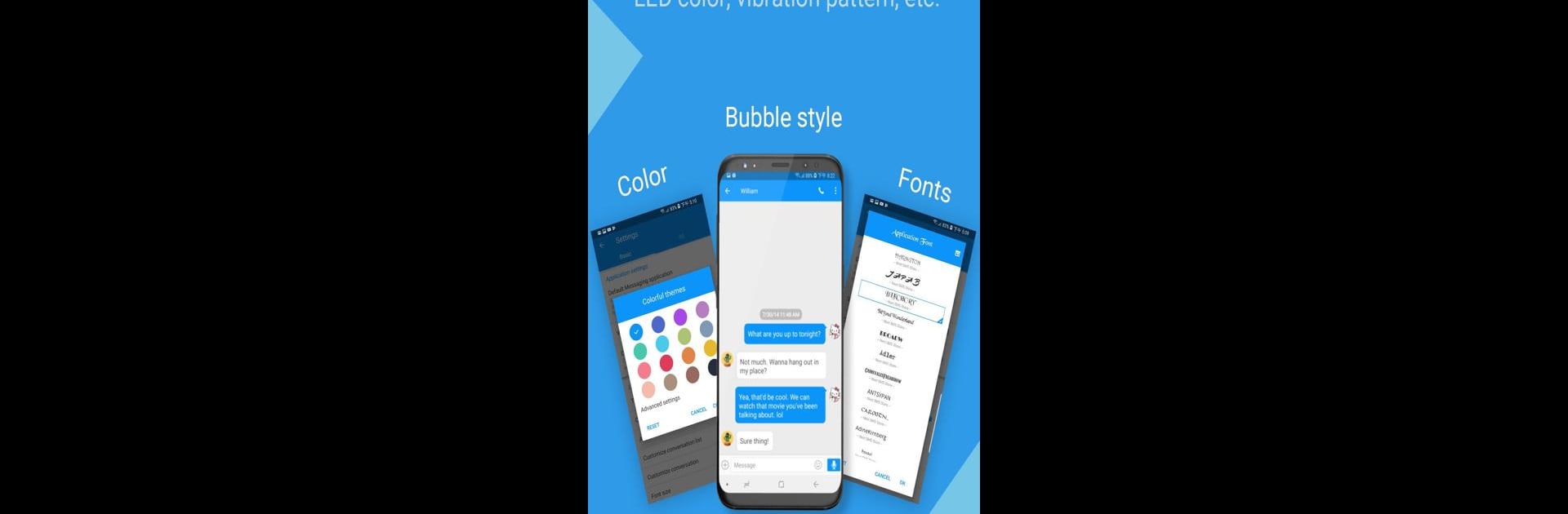Upgrade your experience. Try Handcent Next SMS messenger, the fantastic Communication app from Handcent, from the comfort of your laptop, PC, or Mac, only on BlueStacks.
About the App
Handcent Next SMS messenger by Handcent takes your messaging to a whole new level with endless customization options and top-notch privacy features. Expect a seamless texting experience across platforms, offering everything from beautiful themes to encrypted chats. Whether you’re texting on your PC using BlueStacks or your Wear OS device, this app has got you covered.
App Features
Security & Privacy
– Encrypted chats ensure your messages stay secure.
– Regular updates scanned with VirtualTotal using over 60 anti-virus engines.
Customization & Personalization
– Choose from 200+ themes, with weekly additions.
– Personalize fonts, colors, ringtones, stickers, and more.
Convenience & Accessibility
– Cross-platform texting with Handcent Anywhere.
– MMS Plus for sharing full-size multimedia.
– Dual SIM and support for foldable devices.
Enhanced Messaging
– Quick-reply pop-up texts and scheduled messages.
– Comprehensive SMS/MMS block and spam filter.
Wear OS & Smartwatch Integration
– Receive and reply to messages with voice-to-text support.
Additional Features
– Cloud backup and restore for your peace of mind.
– Integrated ChatGPT for conversational AI interaction.
– Dedicated private box for secure text storage.
Switch to BlueStacks and make the most of your apps on your PC or Mac.