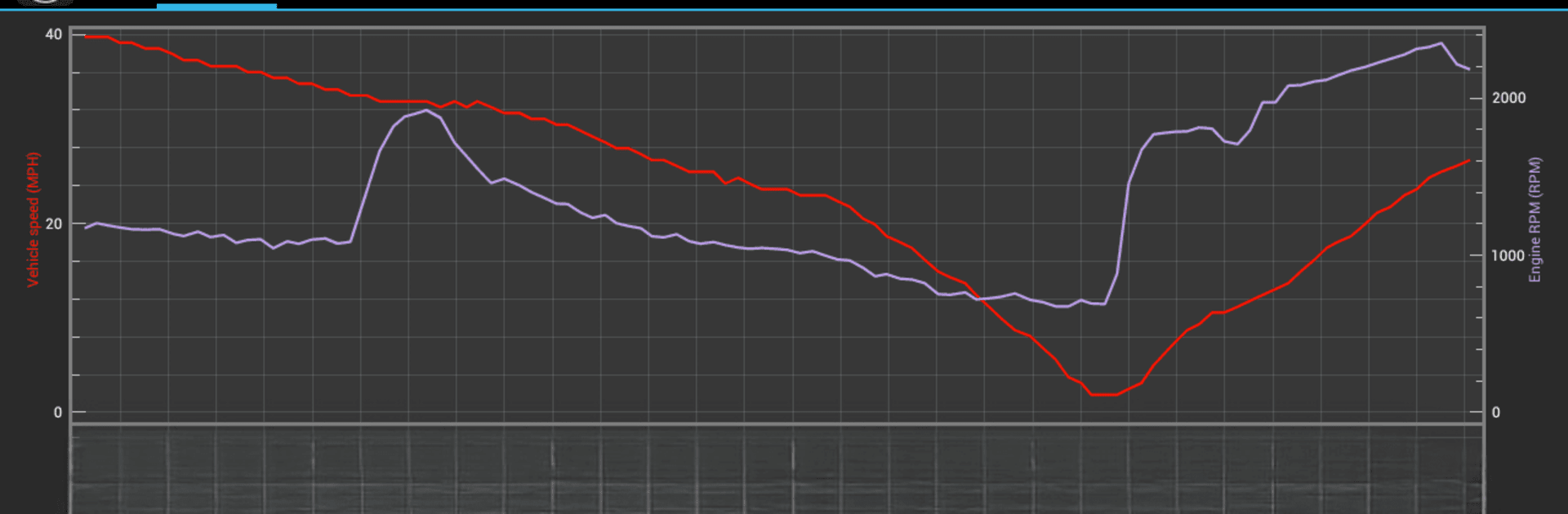What’s better than using OBD Fusion (Car Diagnostics) by OCTech, LLC? Well, try it on a big screen, on your PC or Mac, with BlueStacks to see the difference.
About the App
OBD Fusion (Car Diagnostics) offers a comprehensive way to read OBD2 vehicle data on your Android device. From clearing check engine lights to estimating fuel economy, it’s packed with features for both professional mechanics and car enthusiasts interested in monitoring vehicle performance. Expect to customize dashboards, view real-time sensor data, and generate full diagnostic reports.
App Features
Diagnostic Tools
– Read and clear diagnostic trouble codes (DTCs) and your Check Engine Light (MIL/CEL).
– Access real-time dashboard displays and graphing for in-depth analysis.
Performance Monitoring
– Calculate fuel economy in various units like MPG or l/100km.
– Monitor engine torque, power, turbo boost pressure, and air-to-fuel ratios, provided your vehicle supports these PIDs.
Customization and Logging
– Customizable dashboards allow fast switching.
– Log data in CSV format for use in any spreadsheet program.
Vehicle Information
– Grab details such as VIN numbers and calibration IDs.
– Check emissions readiness and perform oxygen sensor and on-board monitoring tests.
Works seamlessly on BlueStacks for a richer Android app experience.
Switch to BlueStacks and make the most of your apps on your PC or Mac.