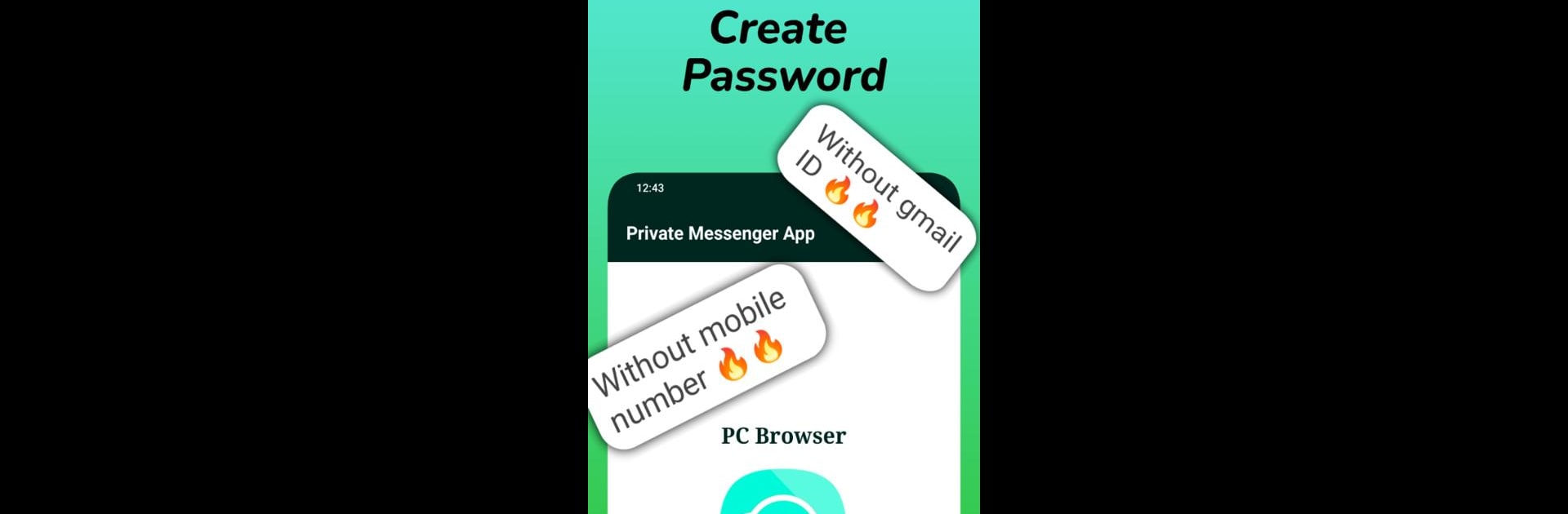Let BlueStacks turn your PC, Mac, or laptop into the perfect home for Private Chat, a fun Communication app from PC Browser.
About the App
Private Chat by PC Browser offers a unique and secure way to communicate, without the need for mobile number or logins. Create a room ID, set a password, and share it with your friends to start a conversation. Expect privacy features that keep your chats under wraps, even in emergencies.
App Features
No Data Collection: Your conversations remain private with no data collection whatsoever.
Secure Room Setup: Create or join chat rooms using a unique ID and password, making sure your chats are for your eyes only.
Emergency Privacy Controls: Double-tap any message to instantly hide chats or delete them with a long click. Delete an entire chat by double-tapping on an empty space.
Controlled Screenshots: Screenshots can only be taken if both users agree, maintaining the integrity of your chat.
Stealthy Distraction: Automatically searches random scientific keywords if privacy is compromised, opening a Google page for a quick switch.
Private Chat works seamlessly within BlueStacks for a smooth, secure communication experience.
Big screen. Bigger performance. Use BlueStacks on your PC or Mac to run your favorite apps.