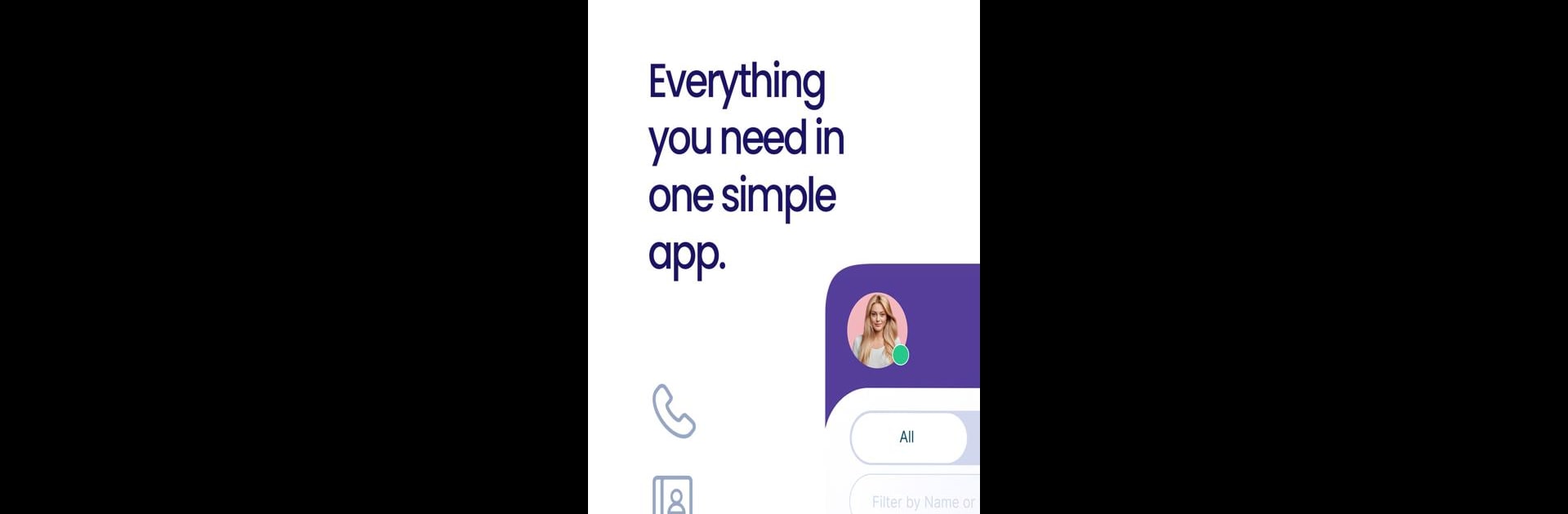Multitask effortlessly on your PC or Mac as you try out ULTATEL Hub, a Communication app by ULTATEL on BlueStacks.
About the App
Stay connected to your team no matter where you are with ULTATEL Hub, designed by ULTATEL for seamless communication on the go. Whether you’re working from home, heading to the office, or juggling calls between meetings, this all-in-one app pulls together everything you need—calls, video meetings, messaging, and chat—right from your phone. You can expect a flexible, reliable hub where business conversations, project updates, and quick check-ins happen smoothly, even when you’re away from your desk.
App Features
- All-in-One Collaboration
- Make calls, join video meetings, shoot quick messages, and even swap files without hopping between different apps. With ULTATEL Hub, your business connections are always just a tap away.
- Business Phone Calls Anywhere
- Use your work number on your personal device (yup, it’s possible!). Stay available to colleagues and clients using your dedicated business line, no matter where you are.
- Crystal Clear Video Meetings
- Host or join HD video conferences with just a few taps. Need to record a session or chat with attendees on the fly? That’s built in, too.
- Chat, Message, and Text
- Keep group chats, private messages, and business texting all organized in one spot. You can @mention coworkers, create chat rooms, and cut down on those never-ending email threads.
- Integrated Directory and Presence
- Instantly see who’s online and find anyone in your company directory. Whether you need your office buddy or someone in a different department, they’re always easy to reach.
- Smart Notifications and Work Hours
- Tired of after-hours pings? Set business hours, mute notifications, or pause calls outside your workday—it’s easy to find a quiet moment when you need one.
- Admin Tools for IT
- Admins get a simple portal to manage users, whether everyone’s remote, hybrid, or back in the office. Onboarding new teammates takes just seconds.
- Flexible Connection Options
- Choose between Wi-Fi or cellular data, so your calls and meetings stay smooth—whether you’re in the office break room or catching up from a café.
- Works Great on BlueStacks
- Want that same ULTATEL Hub experience on your computer? BlueStacks lets you keep everything synced between your devices—phone, tablet, and desktop.
With ULTATEL Hub, staying productive, responsive, and in touch doesn’t have to be tied to any one location.
Big screen. Bigger performance. Use BlueStacks on your PC or Mac to run your favorite apps.