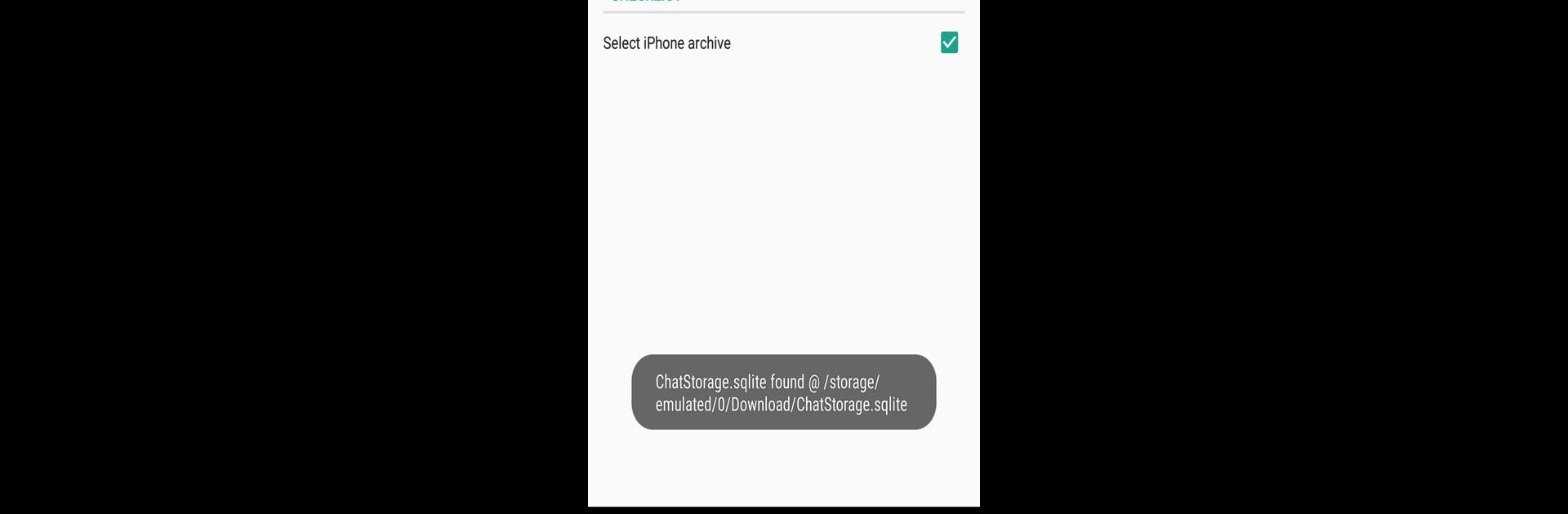Let BlueStacks turn your PC, Mac, or laptop into the perfect home for WazzapMigrator, a fun Communication app from Nicola Beghin.
About the App
WazzapMigrator gives you a straightforward way to bring your WhatsApp chats, media, and memories along when you leave your iPhone behind for an Android device. If you’ve ever worried about losing those years of messages and photos, this app’s designed to help you pick up right where you left off. Whether you’re a casual chatter or have an archive of important conversations, it’s all about making your transition easier, with your privacy in mind.
App Features
Move Your WhatsApp Chat History
Easily bring over your entire WhatsApp conversation history, including texts, emojis, and those all-important media files, from your old iPhone to your new Android phone.
Full Media Support
Don’t just keep your messages—this app grabs your photos, audio notes, videos, documents, shared contacts, and even map locations. Basically, everything that made those conversations meaningful comes with you.
No Old iPhone? No Problem
If you’ve already said goodbye to your iPhone, you can still move your chats. All you need is an iTunes backup on your computer—no juggling multiple devices.
Privacy Built In
Worried about privacy? WazzapMigrator doesn’t access the internet, so your information stays on your device. The app’s permission setup keeps your data local.
In-App Support
Ran into a snag? Just tap the Contact icon for quick support—Nicola Beghin’s team gets back to you within a day. Whether you’re facing something tricky or just have a random question, help’s close by.
Requires a Little Tech Know-How
You’ll need some basic computer skills to handle the WhatsApp archive from your iPhone, but the app walks you through it step by step.
Smooth Experience on BlueStacks
Prefer using your apps on a bigger display? WazzapMigrator works nicely on BlueStacks, making things even more convenient if you’re setting things up from your PC or Mac.
BlueStacks brings your apps to life on a bigger screen—seamless and straightforward.