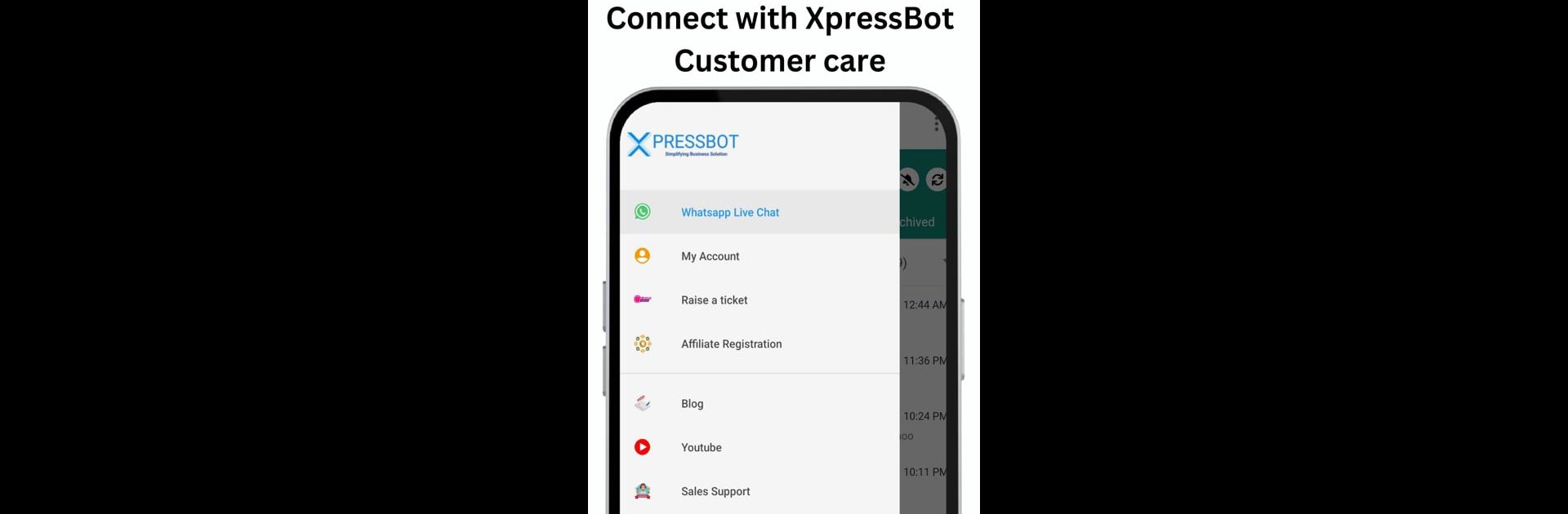What’s better than using XpressBot by Sky Free? Well, try it on a big screen, on your PC or Mac, with BlueStacks to see the difference.
About the App
Looking for a smoother way to connect with your customers through WhatsApp? XpressBot by Sky Free helps you handle chats, customer support, and even marketing—right from your phone. The app’s designed to keep everything organized so you can respond quickly and manage your business conversations wherever you are. It feels like having your own communications hub tucked in your pocket.
App Features
-
On-the-Go Account Management
Manage your XpressBot account from your phone—no need to be chained to your desk. Check updates, respond to clients, or tweak your workflow on the fly. -
Quick Customer Support
Get back to customers fast. XpressBot’s simple interface lets you review incoming queries, reply instantly, and keep conversations moving smoothly, even during busy days. -
Easy Campaign Launching
Want to send out a marketing blast or update? Launch and monitor WhatsApp campaigns in just a few taps, anytime and from anywhere. -
WhatsApp Business API Integration
Unlock the advanced features of WhatsApp Business API, right from your mobile device. Great for companies that need more than just basic messaging. -
Trusted by Growing Businesses
With over 100 expanding companies in India using XpressBot, you’re in good company as you scale your own communication game.
You’ll need an existing XpressBot account to get started. For those who prefer handling business on a larger screen, XpressBot also runs smoothly with BlueStacks.
Ready to experience XpressBot on a bigger screen, in all its glory? Download BlueStacks now.