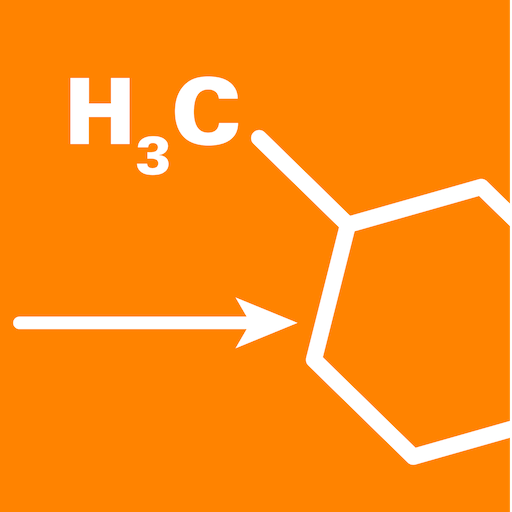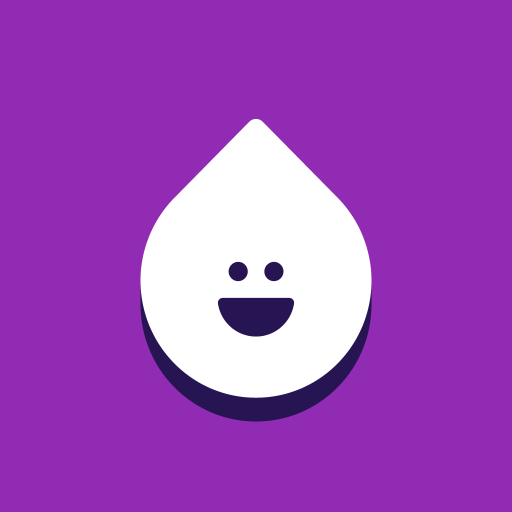了一法師 is an Education app developed by 心靈環保慈悲基金會有限公司. BlueStacks app player is the best platform to play this Android game on your PC or Mac for an immersive gaming experience.
This is an innovative and easy-to-use mobile platform that provides a wide range of content related to Buddhist teachings and practices. Whether you are a devout Buddhist or just interested in learning more about this ancient philosophy, this app is a fantastic resource that can help you deepen your understanding of the Dharma.
Upon opening the app, you will be presented with a clean and user-friendly interface that allows you to easily navigate through its various sections. You can browse through a wealth of articles, videos, and audio recordings that cover a broad range of topics related to Buddhist philosophy and practice.
One of the standout features of this app is its guided meditation section, which offers a variety of different meditation practices that you can do on your own or with a group. The app also includes a community forum where you can connect with other like-minded individuals and share your own experiences and insights.
The content is presented in both Chinese and English, making it accessible to a broad audience. Whether you are a beginner or an experienced practitioner, this app provides valuable resources and guidance to help you on your spiritual journey.
Download 了一法師 on PC with BlueStacks and see how it can help you deepen your spiritual practice.