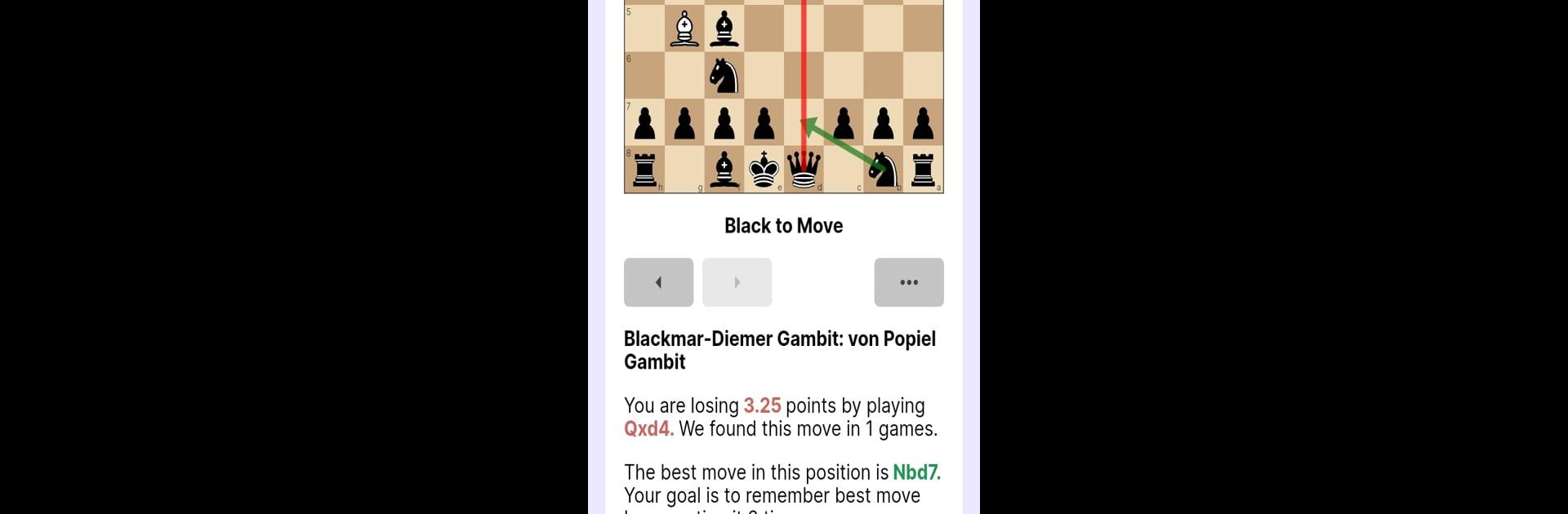What’s better than using Aimchess – Learn Chess Online by Chess.com? Well, try it on a big screen, on your PC or Mac, with BlueStacks to see the difference.
About the App
Ever find yourself wondering why your chess games keep going sideways or what you should actually be practicing? Aimchess – Learn Chess Online from Chess.com helps you break out of that rut. It connects to popular chess platforms and takes all those games you’ve played—yep, including your mistakes—and turns them into a tailored training experience just for you. Instead of generic advice, you’ll get feedback and study plans that actually make sense for your strengths (and those openings that always trip you up). Whether you’re squeezing in a quick puzzle over coffee or looking to dig into in-depth analysis after a tournament, Aimchess gives you tools that feel both welcoming and super effective.
App Features
-
Smart Game Analysis
Connect your accounts from Chess.com, Chess24, or Lichess and instantly get a deep look into how you’re playing—openings, tactics, endings, you name it. It even shows how you stack up against players at your level, so you always know where you’re improving (or not). -
Adaptive Tactics and Puzzles
Tired of repetition or too-easy puzzles? The tactics here adjust to you, focusing on your problem areas. Miss a puzzle? It’ll pop up again later so you can see if you’ve figured it out. -
Blindfold Training
Ready for an extra challenge? Try solving puzzles with no pieces in sight using blindfold mode—perfect for sharpening your mental chessboard. -
Opening Insights
See which openings actually work for you and which ones need a bit of extra study—no more guesswork about what to practice next. -
Mistake Review and Blunder Preventer
Find out where you’re slipping, and challenge yourself to spot the blunders before they happen so you stop repeating the same mistakes. -
Visualization Practice
Push your memory by recalling where every piece was or tracking what needs to be moved to snap up your opponent’s material. -
Quick Checkmate Drills
Speed through a bunch of classic checkmate patterns and see how fast (and accurately) you can spot the win. -
Explore Grandmaster Content
Jump into a library packed with lessons and challenges prepared by Grandmasters—covering everything from basic tactics to deep theoretical ideas—with plenty of interactive exercises. -
Personalized Study Plans
You get custom training routines that adjust as you go, so you’re always focused on what matters most for your growth. -
Workout & Focus Sessions
Short on time? Use dedicated warm-up workouts and brain-boosting gauntlets to get your chess head in the game fast. -
Flexible Training Access
Free users get a generous daily dose of lessons and stats, while subscribers unlock unlimited training and full analytics. Both options make it easy to jump in anytime, especially if you’re playing on BlueStacks and want that big-screen advantage.
Switch to BlueStacks and make the most of your apps on your PC or Mac.