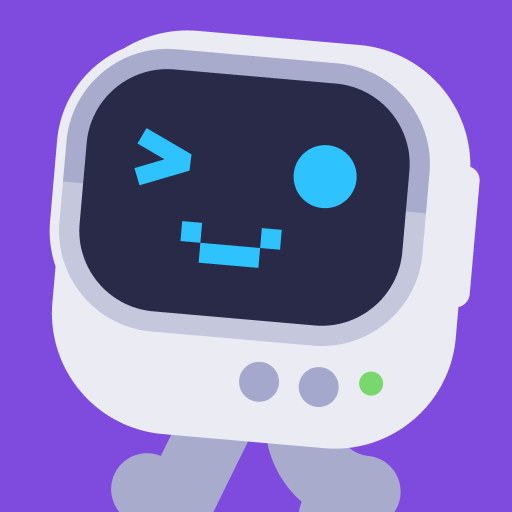Andy – English Speaking Bot is an Education app developed by ZTO Labs. BlueStacks app player is the best platform to run this Android app on your PC or Mac for an immersive gaming experience.
Are you looking for an app that will help you improve your English? Look no further, because Andy – your personal English speaking bot – is here to help! Andy is more than just an app, he’s your new English teacher and friend.
Andy lets you practice conversation in English by chatting with him about anything and everything. You can talk about your day, ask and answer questions, and even discuss topics like travel, movies, hobbies, art, jokes, and interesting facts. Andy will be there to chat with you and help you practice your English skills.
Andy can also help you learn grammar with daily lessons that include short explanations and tests. And if you make a mistake, Andy doesn’t just give you the right answer, he explains why it’s correct. Plus, when you’re chatting with Andy, he’ll even correct some of your mistakes in real-time.
Need to learn new words? No problem. Just ask Andy and he’ll give you the definition and examples to help you understand and remember them. And to make sure you don’t forget, Andy will remind you to review the words you’ve learned.
Download Andy – English Speaking Bot on PC with BlueStacks and chat with Andy for 5 minutes or 5 hours!