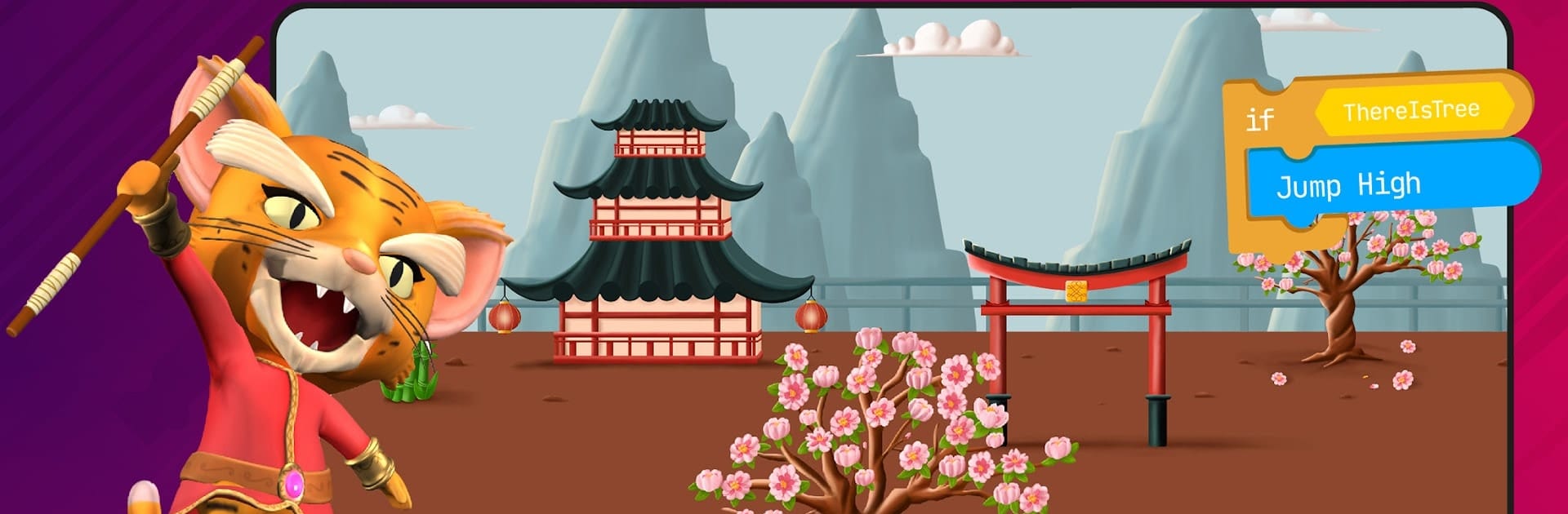What’s better than using Code Teens: Coding for Kids by Learny Land? Well, try it on a big screen, on your PC or Mac, with BlueStacks to see the difference.
About the App
Ever wanted to make your own games or see what coding is all about, but didn’t know where to start? Code Teens: Coding for Kids from Learny Land makes it easy and genuinely fun. Designed with young minds in mind, this Education app turns the basics of coding into an adventure, packed with colorful characters and cool challenges. Whether you’re curious, creative, or just love a good puzzle, you’ll find plenty to explore and do here.
App Features
-
Simple Visual Coding:
Build your own games and interactive stories using drag-and-drop code blocks. No confusing jargon—just snap pieces together and see what happens. -
Step-by-Step Tutorials:
Not sure where to begin? Friendly guides walk you through projects so you can pick up coding one small step at a time. -
Multiplayer Fun:
Play coding games with friends or join in multiplayer leagues. It’s not just about learning — it’s about some friendly competition, too. -
Personal Challenges:
Try to beat your own high scores while solving fun puzzles and completing missions designed just for you. -
Creative Game Building:
Come up with your own game ideas, build them out, and show them off. You get to imagine, create, and share—how cool is that? -
Community Inspiration:
Share your projects with other young coders around the world. See what everyone else is building, get feedback, and maybe pick up a few new tricks. -
Cross-Device Ease:
Start a project on your tablet, finish it up on your laptop, or keep going on your phone. It all syncs, and playing on BlueStacks is a breeze if you prefer a bigger screen. -
Designed for Juniors:
Made especially for kids eight and up, it’s just the right mix of challenge and fun to keep things interesting without getting overwhelming. -
Learn Real Skills:
Beyond making games, you’ll be exercising your creativity, practicing problem-solving, and picking up tech skills that might stick with you for years. -
Linked Access with Code Land:
If you’ve got younger siblings using Code Land, there’s a shared subscription so everyone in the family can enjoy learning at their own level.
Eager to take your app experience to the next level? Start right away by downloading BlueStacks on your PC or Mac.