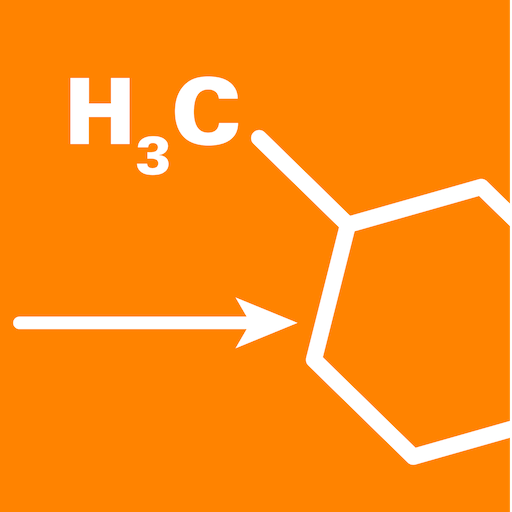iLearn Papiamento is an Education app developed by Centropy Studios. BlueStacks app player is the best platform to play this Android game on your PC or Mac for an immersive gaming experience.
iLearn Papiamento is a free app that helps people learn the native language of Aruba. Even if you’re just visiting, knowing some of the local language can help you get by and connect with the locals. This app has a lot of great features that make learning Papiamento easy and fun.
One of the best things about iLearn Papiamento is that it doesn’t require an internet connection, so you can learn anytime, anywhere. It also has high-quality audio pronunciations by a native speaker, so you can practice your pronunciation and sound more like a local.
The app is organized into 20 different categories, so you can easily find the words and phrases you need. Some of the categories include Basic, Numbers, Greetings, Shopping, Travel, and more. You can even adjust the speech speed to make it easier to learn.
iLearn Papiamento lets you store your favorite items, so you can quickly access them later. This is really helpful when you’re trying to learn a new language and want to focus on specific words or phrases.
Download iLearn Papiamento on PC with BlueStacks and learn the native language of Aruba.