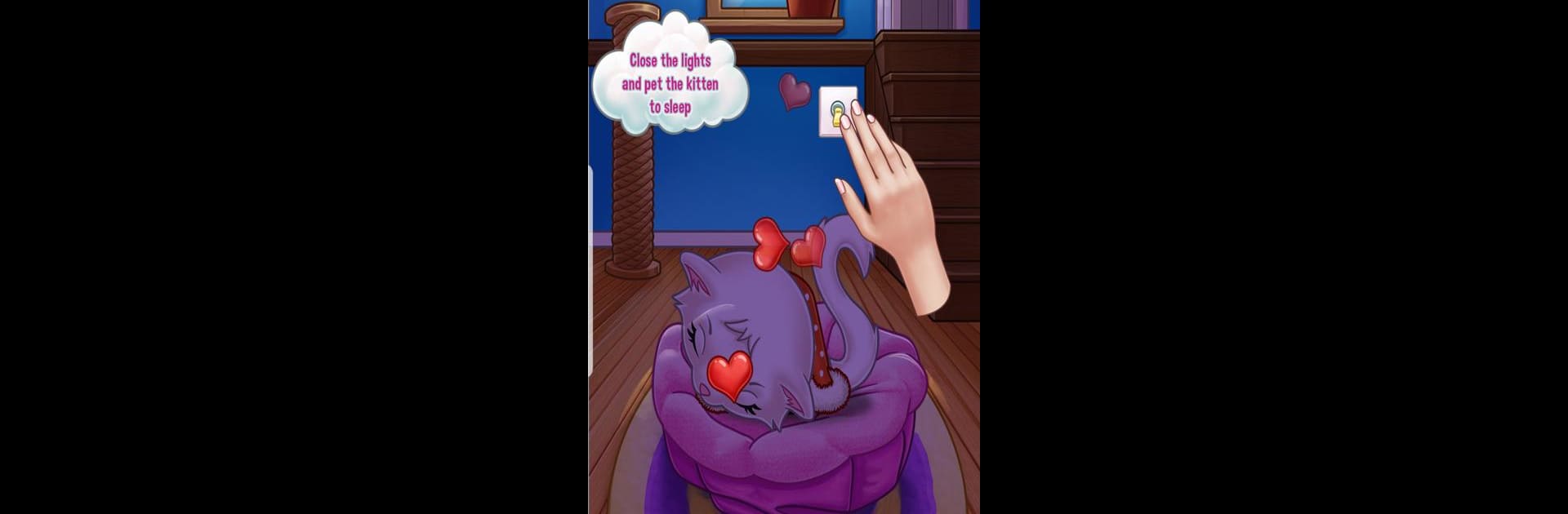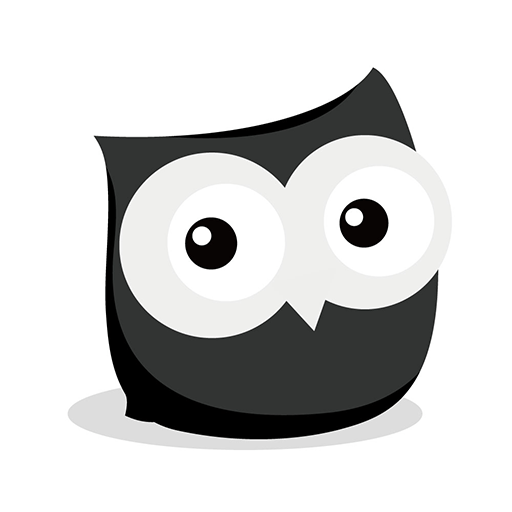Let BlueStacks turn your PC, Mac, or laptop into the perfect home for Kitty Kate Groom and Care, a fun Education app from winkypinky.
About the App
Kitty Kate Groom and Care is your ticket to the adorable (and sometimes messy) world of kitty parenting. If you’ve ever wondered just how much goes into keeping a cute cat happy and healthy, you’re about to find out—with plenty of playful twists. With this winkypinky title, you’ll juggle chores, play games, and even pick out silly outfits for your furry friend—all while picking up a thing or two about caring for real-life pets. It’s a hands-on way for kids to learn responsibility while having a whole lot of fun.
App Features
-
Mini-Games Playground
Jump into a game room packed with quick challenges—like bird chase, spot-the-odd, or a paws-themed block puzzle. Rack up coins as you play, and keep boredom far, far away. -
Daily Cat Care
Tackle the basics: help Kitty Kate use the bathroom, brush her teeth, scrub her fur, and make sure she gets some good old-fashioned beauty sleep. Simple, right? Not always! -
Feeding Time
All that running around makes a kitten hungry. Spend your hard-earned coins on treats and healthy meals to keep your kitty purring and satisfied. -
Outfit & Accessory Shop
Want your cat to stand out? Pick from an online wardrobe stuffed with colorful clothes and quirky accessories. Mix and match whatever catches your eye—imagination’s the only limit here. -
Hands-On Learning
While you’re having a blast, you’ll pick up practical tips about what pets need to stay healthy and happy—a great way for kids to get a feel for real pet care.
Play Kitty Kate Groom and Care from winkypinky however you like—try it out with BlueStacks if you prefer a bigger screen experience. The whole game’s rooted in fun, imagination, and a dash of real-world learning, all wrapped up in playful cat chaos.
Eager to take your app experience to the next level? Start right away by downloading BlueStacks on your PC or Mac.