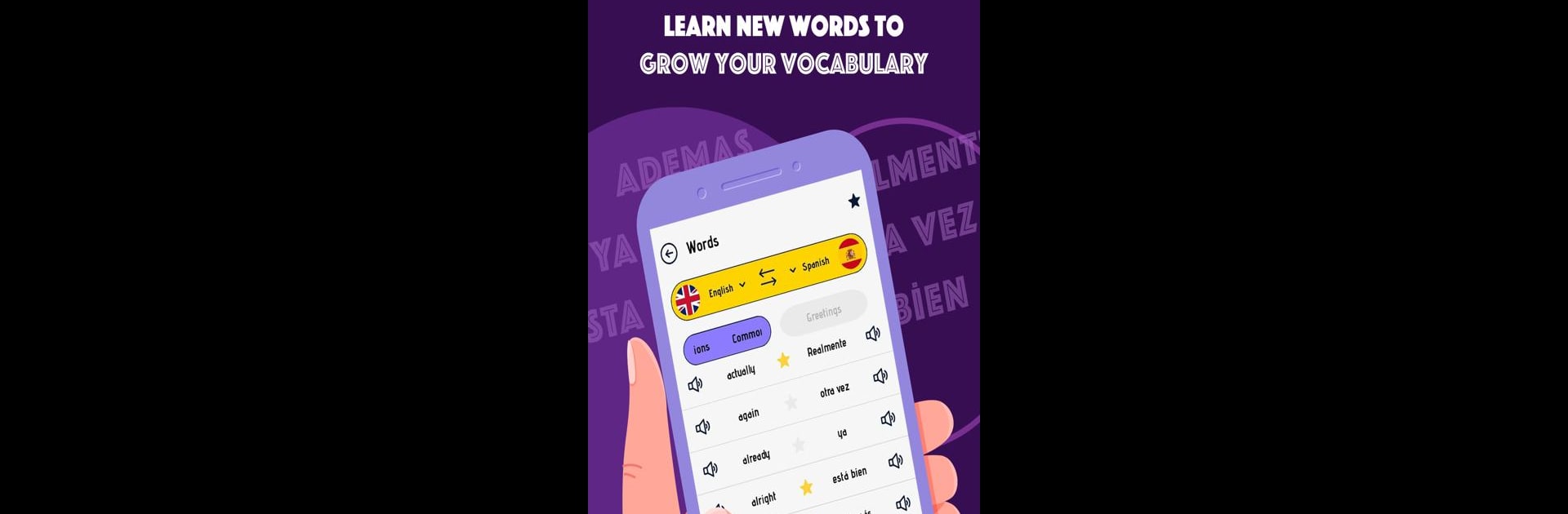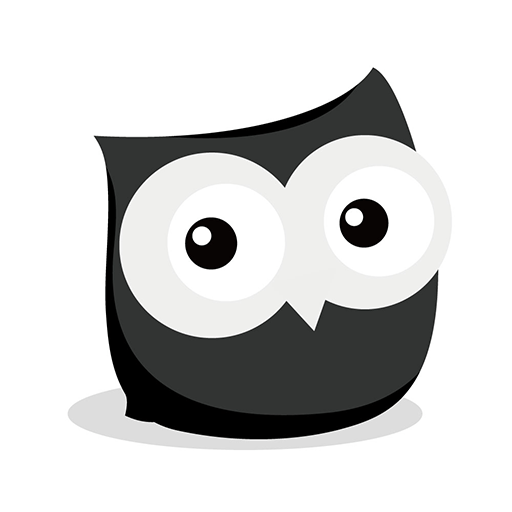Get freedom from your phone’s obvious limitations. Use Languager: Learn Language Fast, made by Highapp Limited, a Education app on your PC or Mac with BlueStacks, and level up your experience.
About the App
Languager: Learn Language Fast, crafted by Highapp Limited, is your go-to app for mastering 52 world languages. With features that span from personalized learning paths to interactive quizzes, you’ll find learning a new language both effective and engaging. Dive into a wealth of educational content and track your progress as you explore languages at your own pace.
App Features
Spaced Learning:
Utilize our scientifically-backed spaced learning system. Word boxes appear at strategic intervals, boosting your vocabulary retention and recall with ease.
Card Swipe Feature:
Swipe through interactive cards to identify words you know and those you need to work on. This personalization makes language learning more intuitive.
Flash Cards with Example Sentences:
Example sentences on flashcards ensure you fully grasp the meaning of new words, ending each session with a self-assessment test.
Mascot-Based Multiple Choice Quizzes:
Join fun, mascot-led quizzes that make checking your language skills exciting and motivational.
Level-Specific Vocabulary:
Progress through vocabulary, idioms, and phrases tailored to your skill level, ensuring a comprehensive learning journey.
Learning Progress Levels:
Track your advancement through distinct levels, with motivating tasks and challenges.
Achievement Badges:
Earn badges like Achievement and Strike Badges, rewarding you for mastering words and maintaining consistent practice.
Daily Word Notifications:
Get daily reminders, even when you’re off the app, to ensure you’re always engaged in learning.
Translation Tools:
Explore our extensive translation capabilities featuring text, voice, camera, and conversation modes for various uses.
Language Games:
Have fun with Hangman, Word Hunter, and Falling Words games while embedding language learning seamlessly into your routine.
Experiment with Languager: Learn Language Fast on larger screens using BlueStacks for a slightly different feel, adding variety to your learning experience.
Eager to take your app experience to the next level? Start right away by downloading BlueStacks on your PC or Mac.