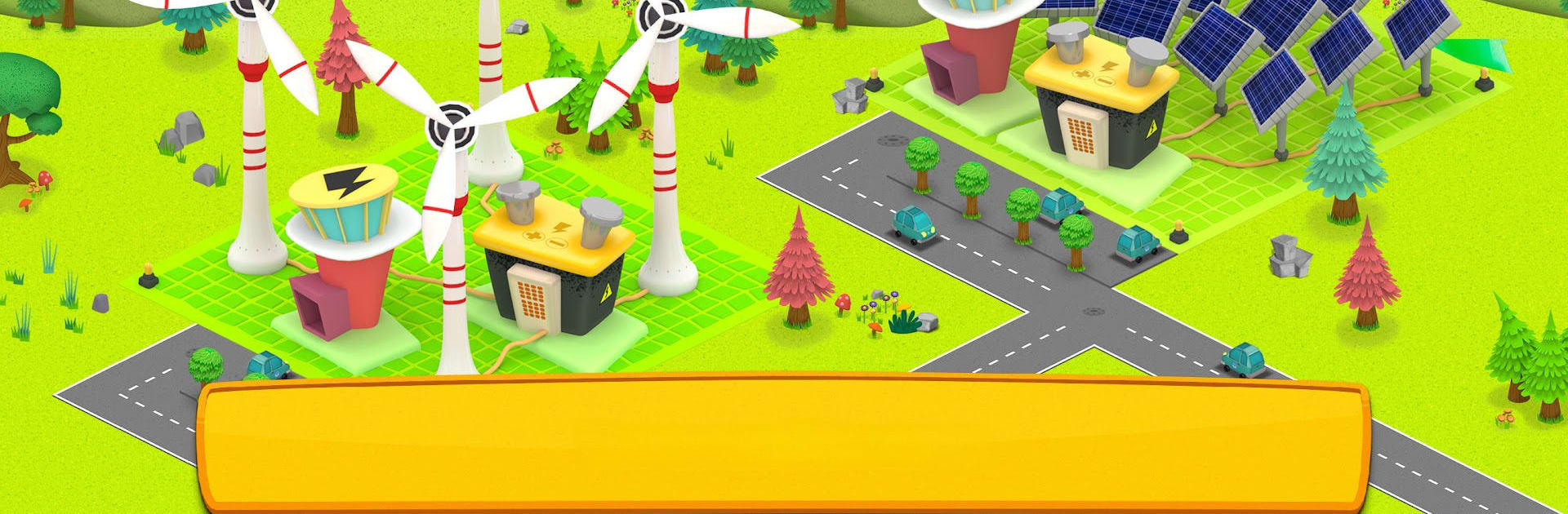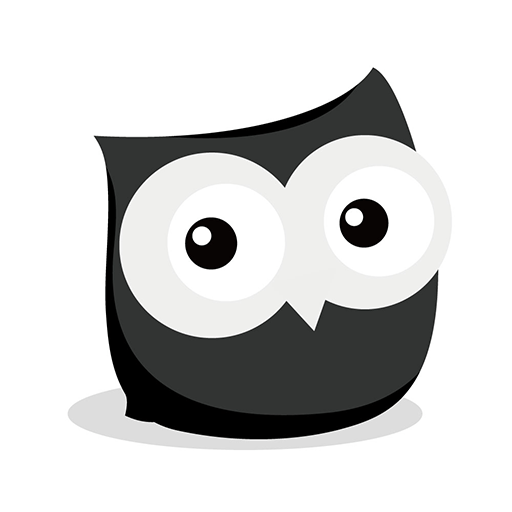Get freedom from your phone’s obvious limitations. Use My Green City, made by Learny Land, a Education app on your PC or Mac with BlueStacks, and level up your experience.
About the App
Ever dreamed about building your own city—your rules, your style, your people? My Green City, designed by Learny Land, makes it easy for kids (and, let’s be honest, adults too) to craft vibrant, happy, and eco-friendly cities from the ground up. Mix creativity with a bit of responsibility as you shape neighborhoods, keep citizens healthy, and try to balance fun city perks with cleaner, greener living. It’s a thoughtful Education app built for curious minds who want to explore how cities work—and how they can make them better.
App Features
-
Free-Build Fun
Design and expand your own city however you like. Lay out streets, choose buildings, and dream big. No complicated rules to box you in. -
Green & Clean Choices
Make decisions that matter! Build parks, create bike lanes, switch to electric cars, and add plenty of trees for healthier, happier citizens. -
Smart City Planning
Don’t forget the basics: set up hospitals, schools, sports centers, and museums. Everyone deserves access to great places that help them thrive. -
Sustainable Energy
Experiment with renewable energy—solar panels, wind turbines, and eco-buildings that produce their own power. See what it takes to keep a whole city running the green way. -
Taking Care of Waste
Handle recycling, garbage collection, and water treatment. Try different solutions and see why smart waste management matters. -
Custom Rules
You’re in charge! Set your own guidelines, tackle city challenges, and watch your community adapt. -
Unlimited Cities
Build as many different cities as you want—each with its own look, challenges, and happy townsfolk. -
Zero Ads
Enjoy a smooth, uninterrupted experience with no pop-ups or ads.
Give it a go on BlueStacks if you’d like building your city on a bigger screen—it works great!
Ready to experience My Green City on a bigger screen, in all its glory? Download BlueStacks now.