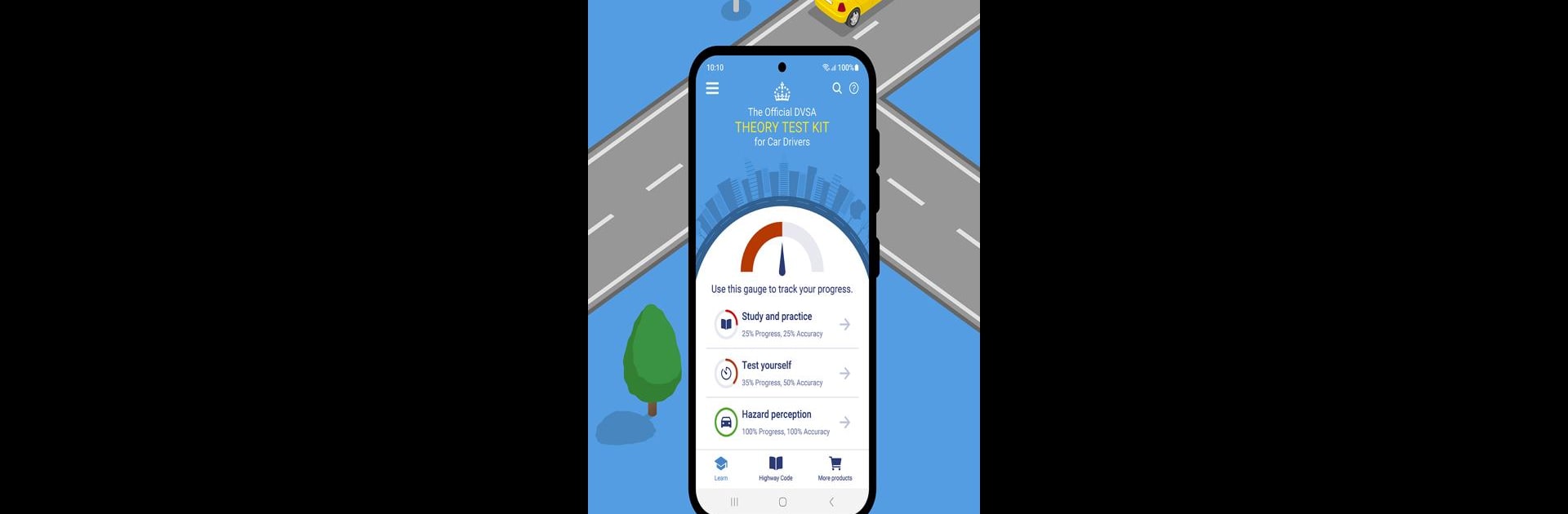Upgrade your experience. Try Official DVSA Theory Test Kit, the fantastic Education app from TSO (The Stationery Office), from the comfort of your laptop, PC, or Mac, only on BlueStacks.
About the App
Ace your Car Theory Test on your first try with the Official DVSA Theory Test Kit by TSO (The Stationery Office). Designed especially for car drivers in GB and NI, this app is jam-packed with everything you need to pass the test and ensure safe driving. With offline access, practice anytime, anywhere, and join over 4 million successful drivers.
App Features
Comprehensive Practice
– Access over 770 practice theory questions.
– Design custom mock tests or take quick, timed ones built like the real test.
Interactive Learning
– Tackle 36 CGI Hazard Perception clips to hone your real-world driving skills.
– Study nine bonus video case studies to practice multiple choice questions in context.
In-Depth Study Material
– Unlock the exclusive study content and Highway Code to deepen your understanding.
– Customize question sets to focus on areas where you need improvement.
Progress Tracking
– Monitor your test readiness with a progress gauge and visual graphs.
– Track and review progress to boost your confidence before the actual test.
Accessibility Features
– Use the English voiceover for easier learning if you prefer listening or have reading difficulties.
Want to enrich your study experience? Use BlueStacks to run the app smoothly on your computer!
Big screen. Bigger performance. Use BlueStacks on your PC or Mac to run your favorite apps.