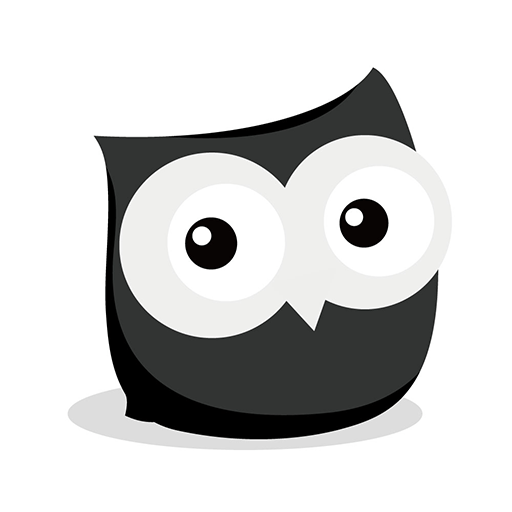Get freedom from your phone’s obvious limitations. Use Bugs 2: What Are They Like?, made by Learny Land, a Education app on your PC or Mac with BlueStacks, and level up your experience.
About the App
Bugs 2: What Are They Like? from Learny Land is all about getting up close and personal with creepy crawlies—without needing a magnifying glass or a backyard adventure. This app welcomes kids with animated bugs, quirky facts, and loads of lively mini-games. Whether your child likes spiders, snails, or squirmy worms, they’ll find something to spark their curiosity in this playful, educational experience.
App Features
-
Meet All Sorts of Bugs
It’s not just about insects—kids can discover spiders, centipedes, scorpions, snails, and more. Real photos and bright, imaginative illustrations make every creature pop. -
Simple, Kid-Friendly Info
Each bug comes with easy-to-understand facts—what they eat, how they get around, even how they lay eggs. Learning feels more like chatting about wild stuff you found outside. -
Games With No Pressure
The games are fun and open-ended. From making your own bug to searching for hidden spiders, or digging with worms, there’s no timer or score to worry about—just pure discovery. -
Quirky Fun Facts
Ever wondered how slow a snail really is? Or just how many legs a centipede has? Curious kids (and even grownups) get answers in bite-sized chunks. -
Play For Everyone
The narration is clear and cheerful, so it’s perfect for kids who can’t read yet or are just figuring words out. Everyone, even the littlest bug fans, can join in. -
Content You Can Trust
Designed for young kids (ages 3+), the app has no ads or distractions, so there’s nothing getting between your child and their buggy adventure. -
Smooth Experience (Even on BlueStacks)
The visuals and games work just as well on bigger screens with BlueStacks, so learning about bugs can happen anywhere. -
From the Creators Who Care
Learny Land’s touch is clear in every part of the app—from beautiful artwork to thoughtful, safe gameplay.
Eager to take your app experience to the next level? Start right away by downloading BlueStacks on your PC or Mac.