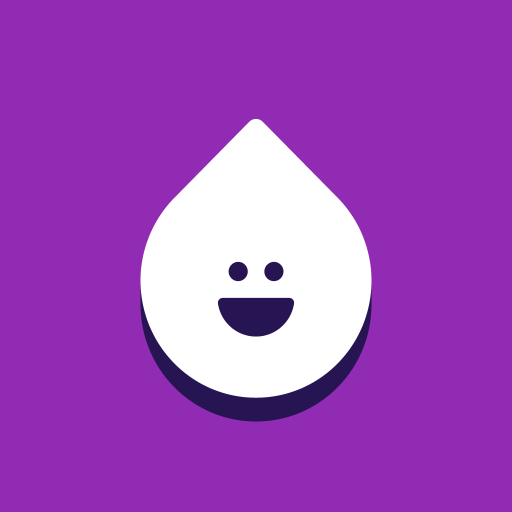般若文海 is a Education app developed by Cong Wang. BlueStacks app player is the best platform to play this Android game on your PC or Mac for an immersive gaming experience.
Welcome to Prajna Wenhai, an app designed for Buddhists who seek to deepen their spirituality and knowledge of Buddhist scriptures. With over 3,000 books of various Buddhist scriptures, commentaries, teachings, and handouts, Prajna Wenhai is an unparalleled resource for those who want to learn more about Buddhism.
One of the unique features of Prajna Wenhai is that all books are included in the app, meaning that you don’t need an internet connection or to download anything to access them. This makes it incredibly convenient for users to access the wealth of knowledge contained in these texts wherever they may be.
Whether you’re looking to deepen your understanding of Buddhist philosophy, learn more about meditation, or simply immerse yourself in the teachings of the Buddha, Prajna Wenhai has something for you. With its extensive library of books and user-friendly interface, the app is perfect for both beginners and experienced practitioners.
If you’re a Buddhist looking to enhance your spiritual journey and delve deeper into the teachings of the Buddha, download Prajna Wenhai today and start exploring the vast collection of books that it has to offer.
Download 般若文海 on PC with BlueStacks and deepen your spirituality.