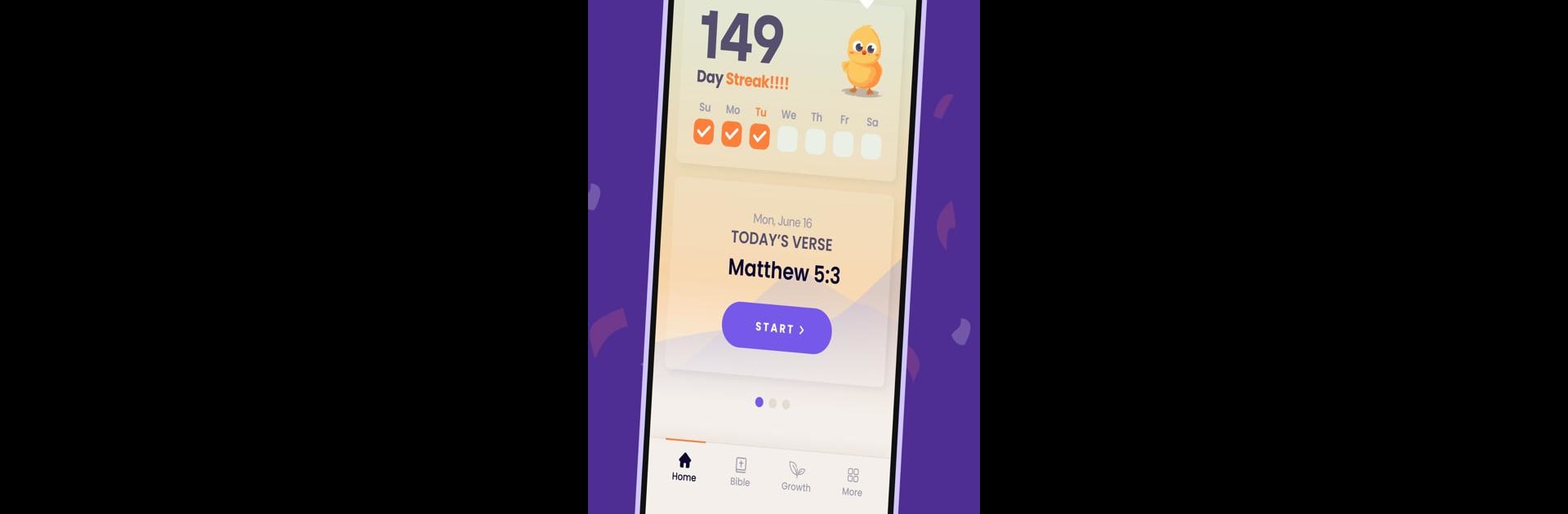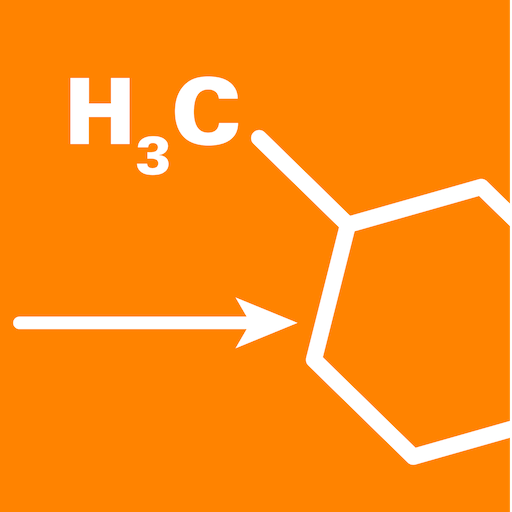Multitask effortlessly on your PC or Mac as you try out Simple Bible Daily Verse Alarm, a Education app by Reminders & Alarms on BlueStacks.
About the App
Simple Bible Daily Verse Alarm makes it super easy to weave scripture into your busy days—whether you need a moment of calm, a thought to reflect on, or just want a gentle nudge to keep your faith front and center. Created by Reminders & Alarms and set in the Education genre, this app brings together inspiring Bible verses, interactive quizzes, and a place to jot down your thoughts, all wrapped up in a user-friendly design. It’s straightforward and practical, so you’ll always have a little piece of the King James or ESV Bible right in your pocket—or on your PC using BlueStacks if that’s your style.
App Features
Start Your Day with a Verse
Jump into your morning with a hand-picked Bible verse. Whether you prefer the classic King James Bible or the modern ESV, you get something meaningful to kick off your day with a clear head and open heart.
Afternoon Quiz
Love a little challenge? In the afternoon, test your memory or dig deeper with a quiz based on the day’s verse. It’s a fun, low-pressure way to make sure those words really stick.
Personal Journaling
Wrap up your day by typing out your own thoughts about the verse. This quiet evening ritual helps you process and remember what you’ve read—and you can always look back later for some encouragement or perspective.
Gentle Reminders
If life gets hectic, don’t worry about forgetting. The app gives you soft reminders for each part of your daily routine: morning verse, quiz, and journaling. Less stress, more focus.
Switch Between KJV and ESV
Not sure which Bible edition you’re in the mood for? Simple Bible Daily Verse Alarm has both King James and ESV built right in, so you can swap any time.
Easy to Use
No complicated buttons or hidden menus. The clean design means you can get straight to reading, quizzing, or journaling without any hassle—whether you’re tapping on your phone or navigating with your mouse via BlueStacks.
BlueStacks brings your apps to life on a bigger screen—seamless and straightforward.