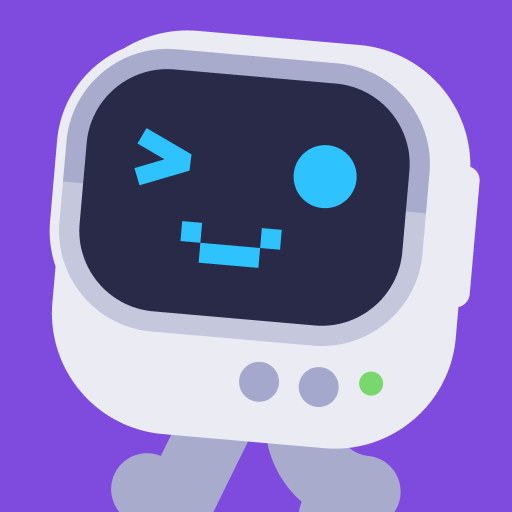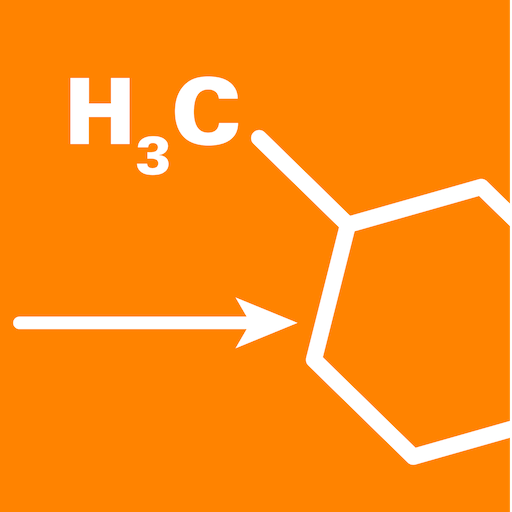Let BlueStacks turn your PC, Mac, or laptop into the perfect home for What Were Dinosaurs Like?, a fun Education app from Learny Land.
About the App
Curious about what life was like in the dinosaur age? What Were Dinosaurs Like? from Learny Land is an interactive education app made for kids (and grownups, too, if you’re honest) who just can’t get enough of T-Rexes and triceratops. Packed with colorful animations, narrated stories, and playful challenges, this app gives young explorers the chance to learn about dinosaurs and the folks who dig up their fossils—all while having a good time and without any pressure.
App Features
- Explore Dinosaurs Up Close
Get a look at both the giants who munched on leaves and the predators who ruled the land. Find out how each dinosaur lived, moved, and survived in its world. - Hands-On Paleontology
Ever wondered what it’s like to be a real paleontologist? Try activities like digging up “fossils,” piecing together skeletons, and matching bones to the right species. - Narrated Learning for Early Readers
All the information is read aloud, so even non-readers or beginning readers can follow along without any trouble. - Relaxed Mini Games
Do puzzles, name dinosaurs, and play simple games—there are no timers or high scores, just fun and discovery at your own pace. - Family-Friendly Experience
Designed for ages 4 and up, this is something the whole household can enjoy together, with no ads getting in the way. - Beautiful Animations and Illustrations
Vivid art brings the prehistoric world to life, making learning feel more like playing. - Safe, No Ads Environment
Play and learn in a worry-free setting—no pop-ups, no ads, just the good stuff.
What Were Dinosaurs Like? works smoothly on a variety of devices, and with BlueStacks, exploring the world of dinosaurs gets even more immersive on your bigger screen.
Ready to experience What Were Dinosaurs Like? on a bigger screen, in all its glory? Download BlueStacks now.