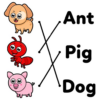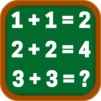ABC Phonics Games for Kids is an Educational game developed by IDZ Digital Private Limited. BlueStacks app player is the best platform to play this Android game on your PC or Mac for an immersive gaming experience.
Preschool and kindergarten students can benefit greatly from ABC for Kids – ABC Phonics, an all-encompassing English language curriculum. In this offline anthology, kids can learn the alphabet through song and play.
This game is a one-stop-shop for teaching English to kindergarten-aged children, with lots of interactive animations and graphics, 600+ songs, ABC games, kids activities, and stories. Kids will have a blast playing alphabet games and learning the alphabet.
The app’s content is based on the curriculum endorsed by educators, experts, and teachers from all over the world. This app is great because it allows children to learn and sing along in any environment.
Over 150 songs and games teach children the alphabet from A to Z, and there are additional activities for teaching uppercase and lowercase letters. There are four songs and four alphabet games for kids to learn phonics. A kid-friendly hub with over 200, abacus games, and other fun activities to get kids excited about learning English.
Download ABC Phonics Games for Kids on PC with BlueStacks and teach your kids the ABCs.