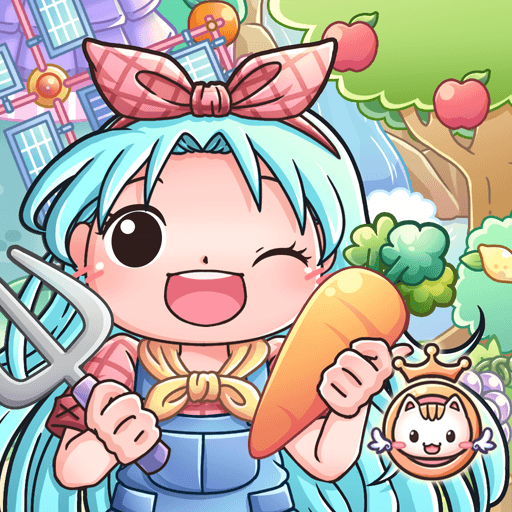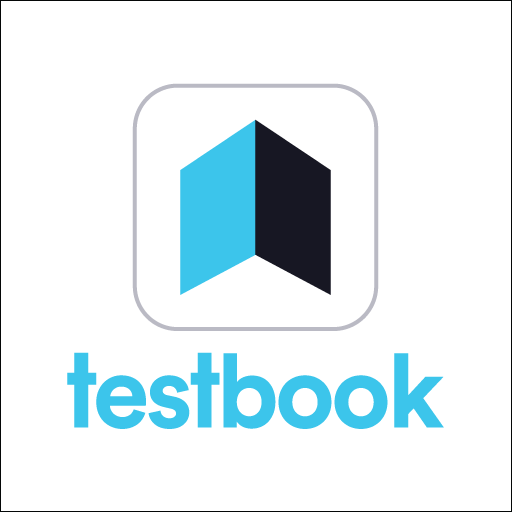AuroScholar is an Education app developed by AuroScholar. BlueStacks app player is the best platform to play this Android game on your PC or Mac for an immersive gaming experience.
AuroScholar is a nationwide micro-scholarship program designed to motivate and reward K-12 students across India to achieve better academic outcomes. With a novel structure, AuroScholar motivates students to study by awarding them with small scholarships on a monthly basis.
This e-scholarship app for education gives students and their families the freedom to put the scholarship money toward any educational expense and gives them useful feedback on where they can improve.
The AuroScholar app is an open-source study tool designed to help students increase their academic performance. If a student doesn’t do well enough on the first try to win the scholarship, he or she will have two more opportunities to take the same online quiz in a month. For Indian students, this is a great opportunity to catch up on their education.
This app helps educators and parents better guide their students and find effective solutions to their challenges. This online app for education creates learning reports for students who take a monthly scholarship quiz, with suggestions for where they can improve. This analytics report can be used by educators and parents to help their children do better in school.
Download AuroScholar on PC with BlueStacks and become a better student.