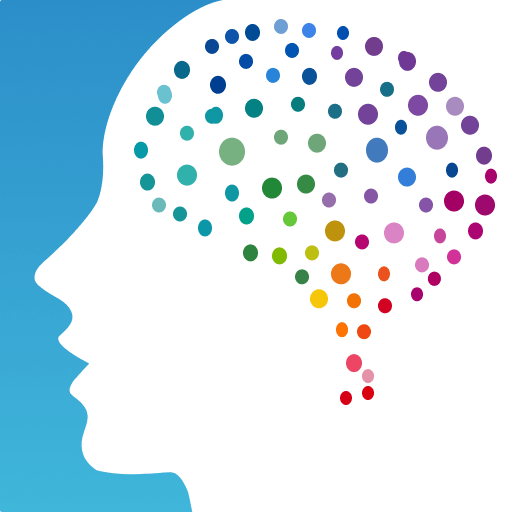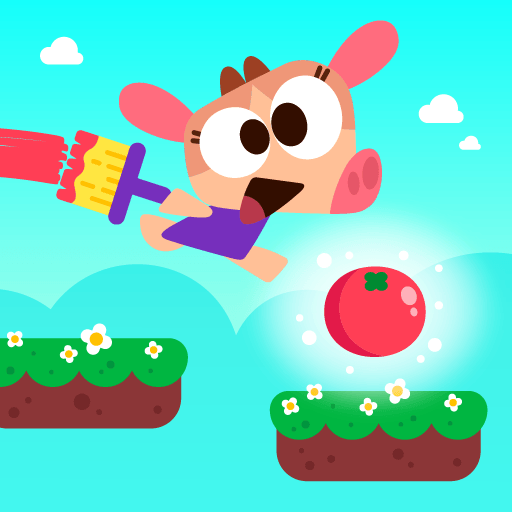Babbel – Learn Languages is an education app developed by Babbel. BlueStacks app player is the best platform to use this Android app on your PC or Mac for your everyday needs.
Babbel, the app developed by linguists, is used by millions of individuals to improve their language skills. With their short, engaging courses, you’ll be speaking a new language with ease in no time.
They are much more than a simple Spanish-language software. Is it your dream to become fluent in French, Italian, or German? You can also learn other languages aside Spanish which include French, Italian, German, Portuguese, Russian, Polish, Turkish etc. If you’re just starting out with a new language, Babbel is a terrific resource.
Learn a new language quickly and easily, as each session only takes around 10 to 15 minutes of your time. Having confident conversations in your target language is the pinnacle of language learning, and you can get there with Babbel.
Babbel is the go-to app for enhancing language education for millions of people worldwide. Whether you’re looking for a Spanish learning app or a French learning app, have always wanted to learn Italian, want to dive into German language learning, or want to improve your English, Babbel is the best option.
Make studying a regular routine. If you push past the basics of language study, you’ll acquire a tool for everyday communication.