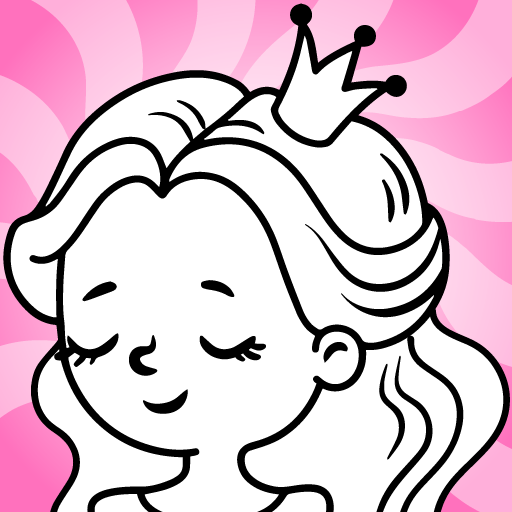Babelar is an Educational game developed by Thomas Waterzooi. BlueStacks app player is the best platform to play this Android game on your PC or Mac for an immersive gaming experience.
Get ready to embark on an exciting adventure with Babelar, the collaborative multiplayer AR game that combines language learning with fun. You’ll join forces with your friends, classmates, or family members to help a cute and quirky creature named Babel find their way home.
In Babelar, you’ll put your language skills to the test as you navigate through a series of challenges that will test your knowledge of vocabulary, grammar, and pronunciation. With each new challenge, you’ll need to work together and use your language(s) to help Babelar overcome obstacles and reach their destination.
Whether you’re an English language learner or a fluent speaker, Babelar is the perfect game for anyone looking to have fun while strengthening their language skills. With intuitive gameplay and a colorful, cartoonish world to explore, you’ll be fully immersed in the adventure from start to finish.
So, gather your friends, classmates, or family members and get ready to have a blast with Babelar. You’ll learn valuable language skills, make new friends, and have a great time all at the same time!
Download Babelar on PC with BlueStacks and learn while having fun.