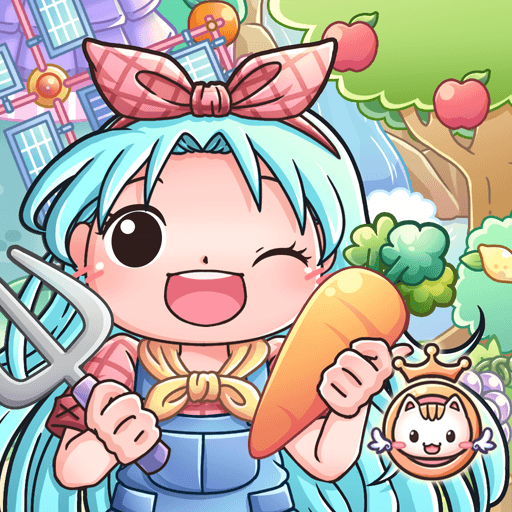Baby Panda’s Life Diary is an Educational game developed by BabyBus. BlueStacks app player is the best platform to play this Android game on your PC or Mac for an immersive gaming experience.
Are you looking for a fun and interactive game that can help you develop healthy habits, raise animals, cook, clean, and more? You and your child will undoubtedly have fun playing Baby Panda’s Life Diary! With this game, you can experience a variety of rich activities and record them in your own personal diary.
Want to become a clean and healthy child? Learn how to brush your teeth, wash your hands, and take a bath the right way. Raise cute animals like puppies and bunnies, and train them to be your loyal friends. Take them for a run in the yard or feed them their favorite foods, like carrots.
Are you a budding chef? Head to the kitchen and practice your cooking skills by making potato chips or popcorn. Use your cutting and frying skills to create crispy, delicious snacks that will satisfy your hunger.
If you’re feeling like the house is a bit messy, grab your cleaning tools and get to work! Clean and tidy up every room in the house, from the study to the bedroom, and see how new and fresh the whole house can look.
Download Baby Panda’s Life Diary on PC with BlueStacks and improve your child’s living skills.