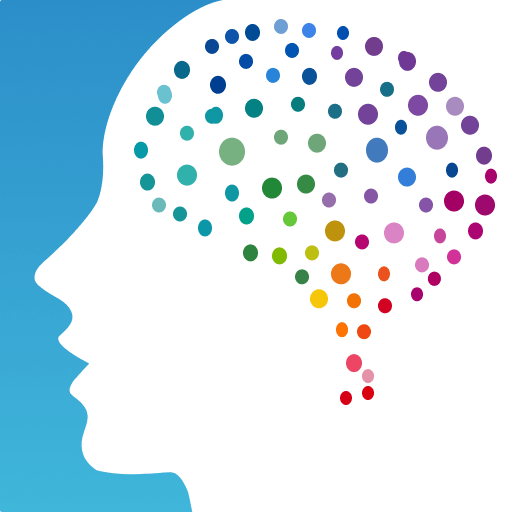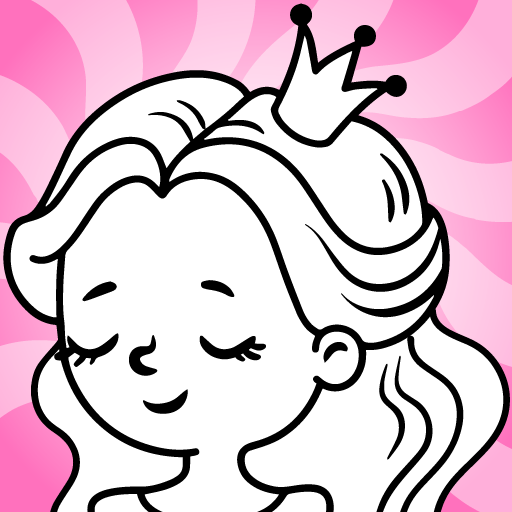Bini Drawing for kids games is an Educational game developed by Bini Bambini. BlueStacks app player is the best platform to play this Android game on your PC or Mac for an immersive gaming experience.
Coloring and painting in engaging games for kids is a great way to encourage creative expression while also teaching them new skills. Mini-cartoons emerge from sketches.
Our coloring app features a genuine collection of over a hundred drawing-based activities for kids to complete while listening to and following along with simple voice prompts.
The technology behind free drawing apps for kids merges the two disciplines. The dotted line on the template will serve as a guide for the child as he or she learns to draw. The kid improves his or her dexterity and learns to draw various objects, such as the sun, a car, a cat, and others.
Kid-friendly activities that encourage imagination and creativity. Currently, parents always have access to a 5-minute distraction that is both soothing and imaginative for their infant. This novel form of children’s entertainment combines the visual arts with animation in a surprising way.
Download Bini Drawing for kids games on PC with BlueStacks and let your kids learn on their own.